Do you know about JAWS? No, not the movie franchise with sharks, JAWS is a very popular screen reading. Standing for Job Access With Speech, this tool helped low vision users to be able to hear what is on their screen. They provide users with speech and braille output. Nowadays everything is online, which can be very hard for those with vision impairments. This explains why this is to popular.
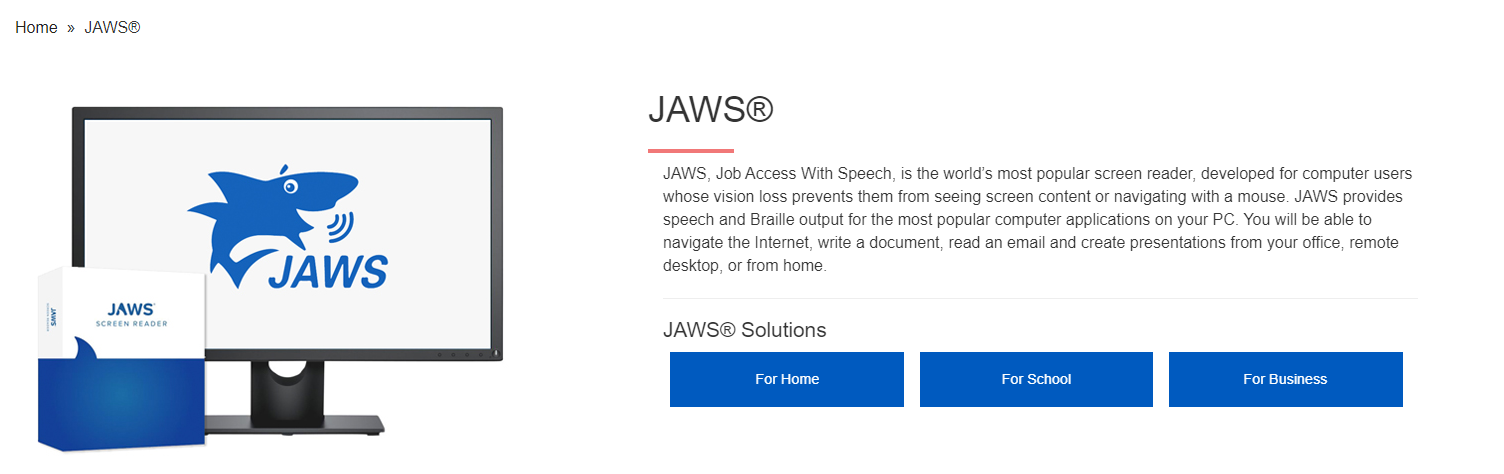
Read&Write is a multi-purpose tool for all students. It helps create for independent writers by helping them write, revise, edit and more. Also, this website motivates students to want to learn by supporting their progress. Students with learning disabilities can engage with lessons, helping them understand better.

ZoomText is a tool that magnifies text and reads aloud to the user. This makes it much easier for low vision users to be able to see and read text on their computer. Also, they can hear documents, emails, websites, and more. This can be very essential for school, work, and any other online activities.
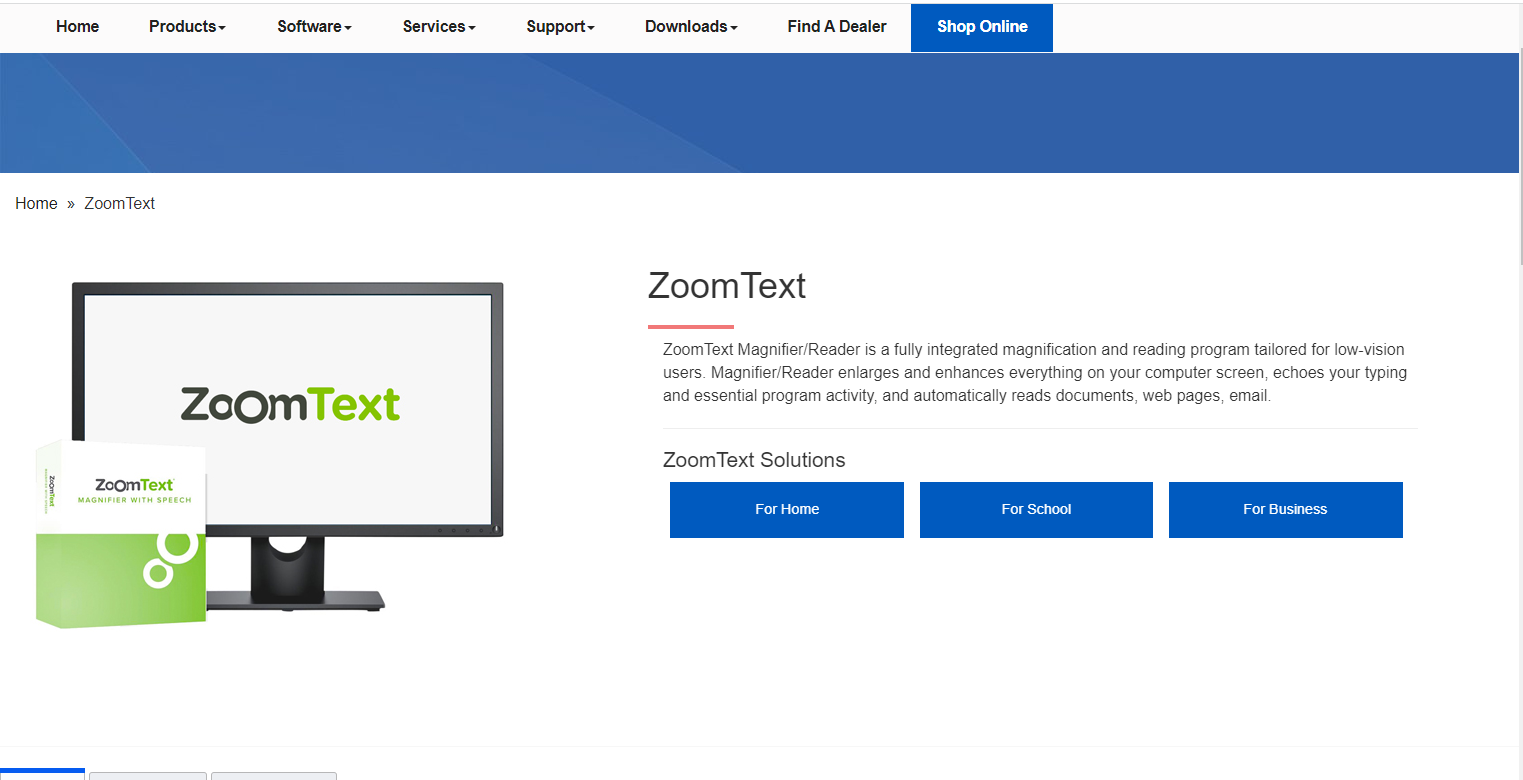
“Reading Progress is a free tool that helps students practice their reading fluency. Students read a passage out loud while recording video and audio, then turn in their recordings to you. Create Reading Progress assignments in Microsoft Teams and track student progress over time in the Insights tab.” according to their website. This is clearly very beneficial to students learning to read. They can track their progress and the recording can be used to ensure the child is learning at the right speed and does not have any learning disabilities.
The Math Assistant in OneNote requires only 2 steps. 1. Type your equation 2. Solve your equation That’s all! This is very beneficial to all students learning math. Many struggle with math equations, this allows for them to get to answers quickly and see the steps it takes to solve the equation. If a student is struggling and cannot reach out to their teacher or ask their parents, this is a quick solution that will teach them how to properly solve the equation.
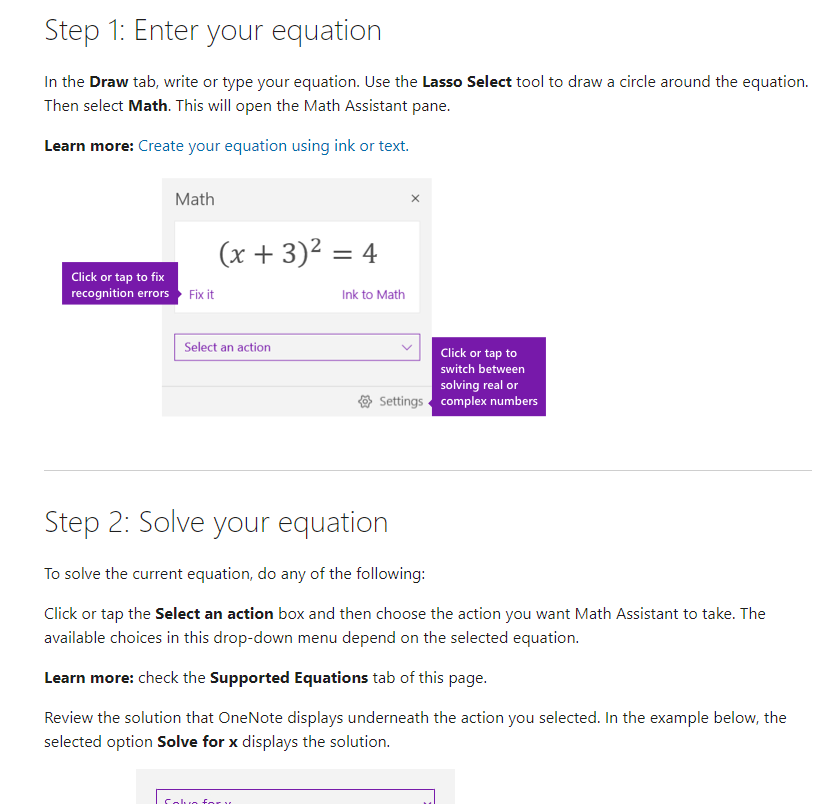
Microsoft Teams provides users with the option to see live captions. This is a built in tool that must be turned on from the settings. During meetings the captions will show who is speaking and what is being said in real time. This is very helpful for those with hearing impairments so they can be kept in the loop. The best part, the captions are in REAL TIME so the user will not be lagging behind.
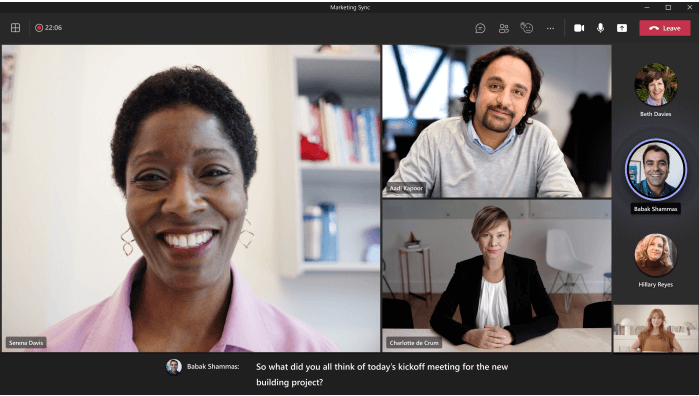
Microsoft Translator is a tool I’ve studied before. This tool translates real-time conversation, websites, menus, street signs, and more. Also, it provides users with live time captioning when communicating online. This app is so important for students, parents, and more struggling with a language barrier at school or in the workplace. Students can stay connected with their teacher and peers even if they cannot fluently speak the same language. Parents can communicate effectively with teachers using these features. Communication anywhere, whether in schools or work or at home, is incredibly important.
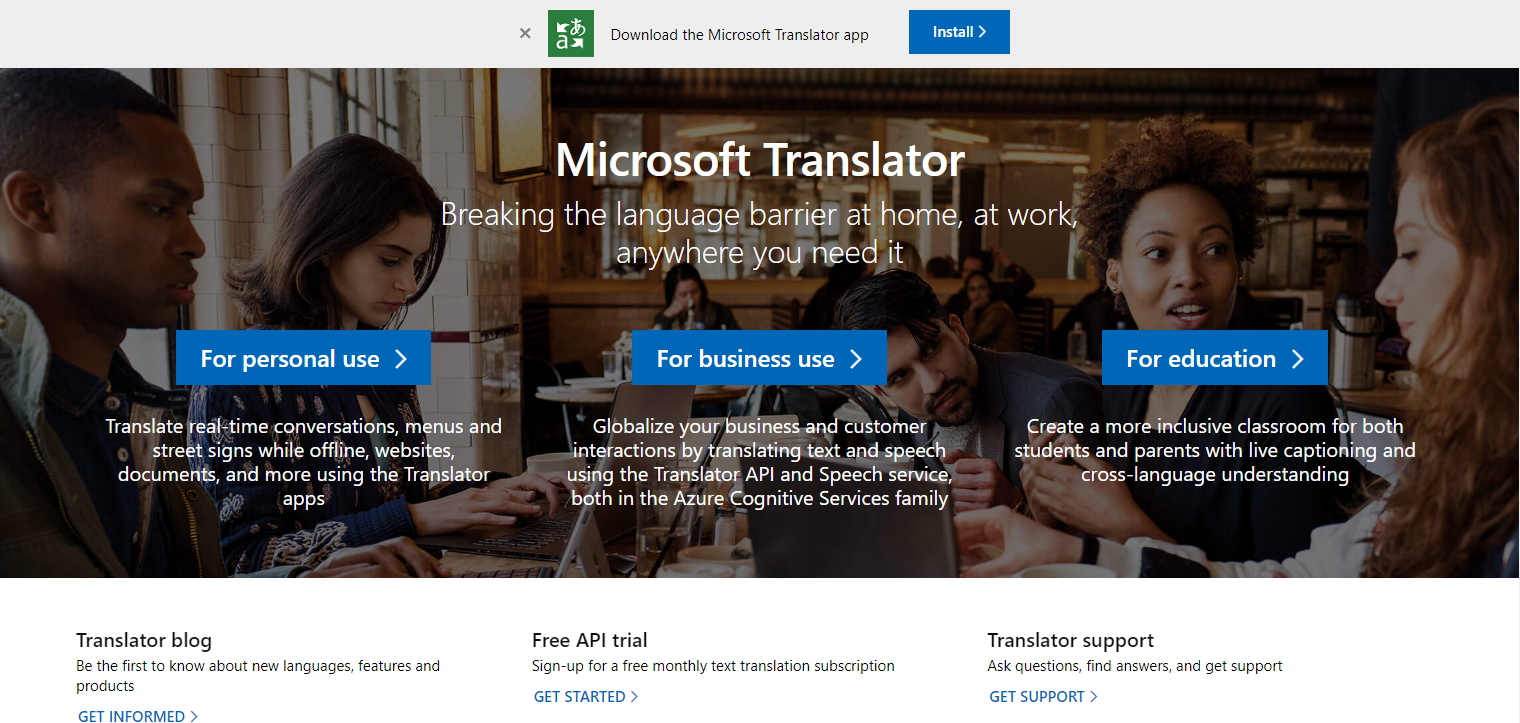
All of these tools are super helpful in all settings. These help break the barriers caused by vision/hearing disabilities and language. Give them a try!