The internet is filled with so many tools that allow everyone to access all content. I did a lot of research regarding tons of different tools, but today I will be sharing seven of my favorites that are offered at Stockton University. I hope to use these in my future classroom.
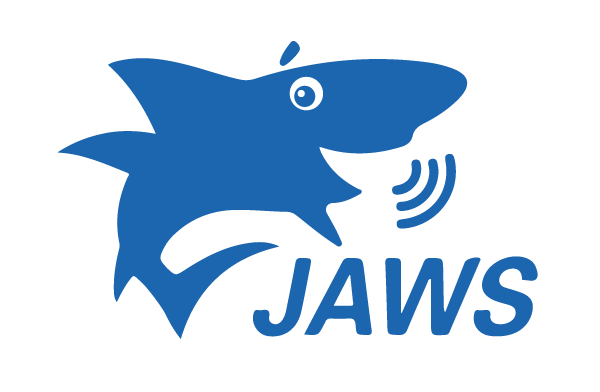
The first accessibility tool that stuck out to me was Jaws Screen Reader. This tool was made to aid people who have vision loss and those who struggle seeing screens as well as those who struggle using a mouse. This would be extremely helpful for students who have vision impairments in a classroom.

The next tool that stood out to me was Sonocent. Sonocent organizes audio, text, and slides to create notes. This would be extremely helpful in the classroom if a student misses a class period.

Another tool I liked is Dragon Naturally Speaking. This software allows students to make and edit full documents by speaking out loud. This would be extremely helpful for students who have dyslexia or have trouble with writing.

Next is ZoomText which is compatible with Microsoft Word to allow students who have vision impairments to see the text on the computers clearly. This is extremely useful.

The fifth is Read&Write. This extension can be put on students’ computers to assist the in so many ways. It can read content out loud, help students understand difficult words and phrases, proofread, and so much more. This tool can be used to help students who have many different learning disabilities or assist them if English is not their first language.
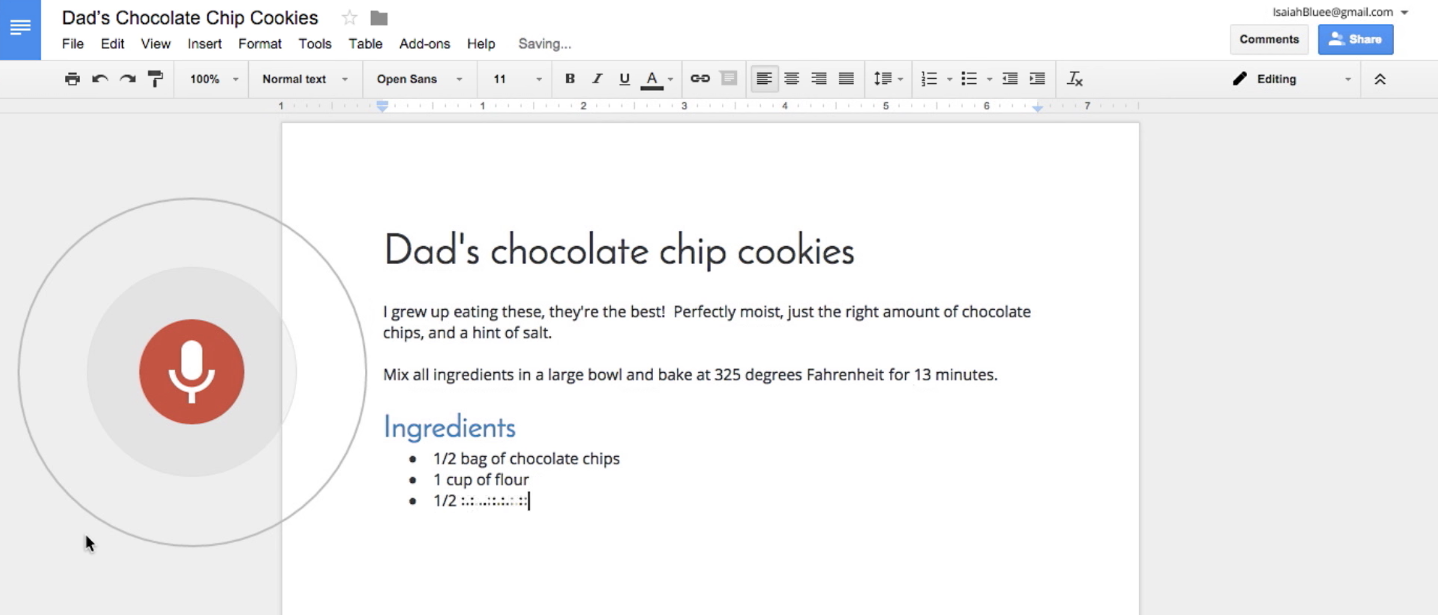
Another great feature is the voice-to-text option on google docs. This is extremely helpful for students who cannot type. it even allows them to format their documents!
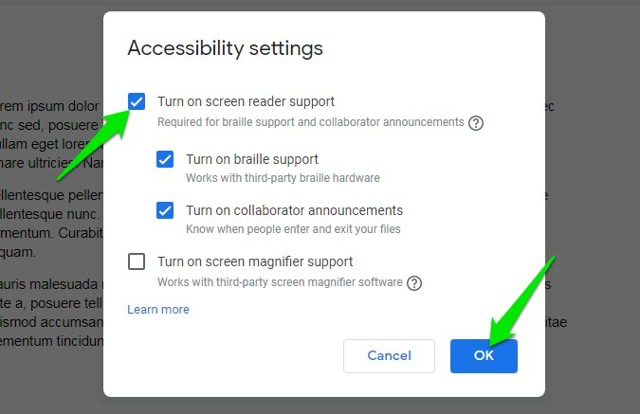
The last tool that I really liked is the screen reader on google docs. This is so helpful for students who are blind or have visual impairments. It will read the document out loud to them.
I am so glad that Stockton University offers all of these tools to help students who need assistance. i will definitely use these to aid my future students.