After going down the “HyperDocs Rabbit Hole,” I discovered a new world of technology. I have never heard of HyperDocs. I am glad I was able to learn about them through this class. I researched some templates after watching the EdPuzzle video. I decided to create my own about the topic of Spring. Once finished, I looked into HyperDocs further and discovered this article. It is entitled “How HyperDocs Can Transform Your Teaching,” written by Jennifer Gonzalez.

What is a HyperDoc?
A HyperDoc is “a digital document.” (Gonzalez, 2017) HyperDocs could be created on platforms including Google Slides or Google Docs. The HyperDocs consists of an entire content lesson.
HyperDocs can include:
- Links to outside resources.
- Links to videos on platforms such as Youtube or EdPuzzle.
- Child-safe websites.
- Links to collaboration tools such as OneNote.
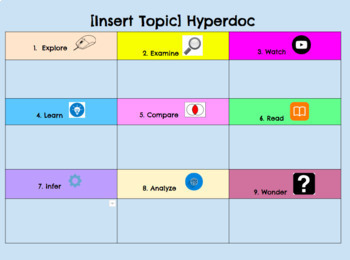
How can a teacher build a HyperDoc?
There are seven key factors to include in an educator’s HyperDoc lesson. They are in the template found in an article I found. It is called the HyperDoc model. Within it, readers can find the seven stages of a HyperDoc lesson.
- Engage
- It is crucial to capture a student’s attention at the beginning of the lesson for them to want to pay attention. In the first stage, teachers will use a tool to grasp their students’ attention and introduce them to the lesson.
- Explore.
- Explore is the second stage. Teachers can place links here to help their students explore the topic deeper. This stage could be where teachers place articles on outside information that helps students further understand.
- Explain.
- Explaining is the third stage. Teachers will explain here what the lesson objective is. Teachers can use a variety of links and tools to help students have a clear understanding of the lesson.
- Apply.
- Teachers will place a link that allows students to take what they learned and complete an assignment on the topic. The fourth stage could be an opportunity to open the door for collaboration.
- Share.
- Sharing is where teachers place links that allow students to share what they learned with their classmates.
- Reflect.
- Reflecting is a place where teachers can allow students the chance to reflect on what they just learned. It could be in the form of a review.
- Extend.
- Extending is the final stage. Teachers can place extra information about the topic for students to expand their knowledge on their own time.

What are the benefits and uses of HyperDocs?
There are many benefits and uses to using HyperDocs. Everyone in the classroom can benefit from using HyperDocs. Teachers can change a lecture into something engaging and creative. Students can learn and grow together through fun collaborative activities.
The Benefits of HyperDocs:
- Teachers can focus more on activities and less on lectures. Students can learn through these engaging activities.
- HyperDocs could lead to more face-to-face interaction with students since there is less time to lecture the class. Teachers can move around more freely and spend more time interacting with students.
- Teachers can be flexible with these lessons. If something is not working, they can adjust it easily.
- There are thousands of multimedia options for teachers to use in these lessons. Students can expand their knowledge using many different technological tools.
The Uses of HyperDocs:
- Substitute Teacher Plans.
- Video or Podcast Playlists.
- Learning Centers or Stations.
- Student-made HyperDocs.
- Parent Resources.
- Departmental/ Team/ Grade Level HyperDoc to share and collaborate with fellow educators.

Tips For Success.
This article offered different tips teachers could use in their classrooms to have successful HyperDocs. The writer suggests teachers start with a template. Templates are great for beginners. Templates help them with ideas on how to create a HyperDoc. Another tip is not to overload the students with links. There needs to be an equal balance. Otherwise, students will become overwhelmed with the lesson.
Works Cited
Gonzalez, J. (2017, June 17). How HyperDocs Can Tranform Your Teaching. Retrieved from Cult of Pedagogy: https://www.cultofpedagogy.com/hyperdocs/
HyperDocs. (n.d.). Basic Hyperdocs Lesson Plan Template. Retrieved from https://docs.google.com/document/d/1l5hNakSEYB8R1uqgX2Gms6xhCjKiaFA7l3xWzMtIFOo/edit