A HyperDoc is an interactive digital document that enables students to learn independently. To list a few things you can perform with HyperDoc in your future classrooms, many teachers utilize it for reading articles, watching movies, and completing quizzes or assignments. While they are typically made with Google Docs, Google Slides, Microsoft Word, or Powerpoint and are simple for your students to access anywhere, anytime, the beautiful thing about HyperDocs is that they can be modified to match the needs of the students in your class.
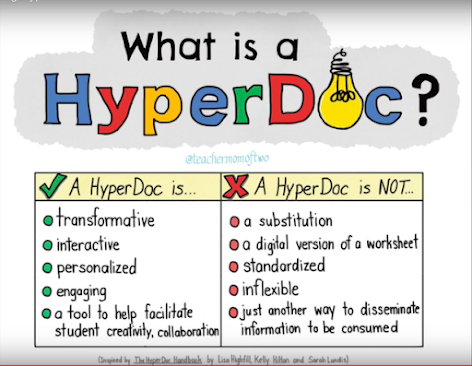
While researching the HyperDocs website, I found one that was used for a spelling lesson. This lesson gives students an area to write down their spelling words, then write down the definition of the spelling word, an antonym, and a synonym, and paste an image representing the term.
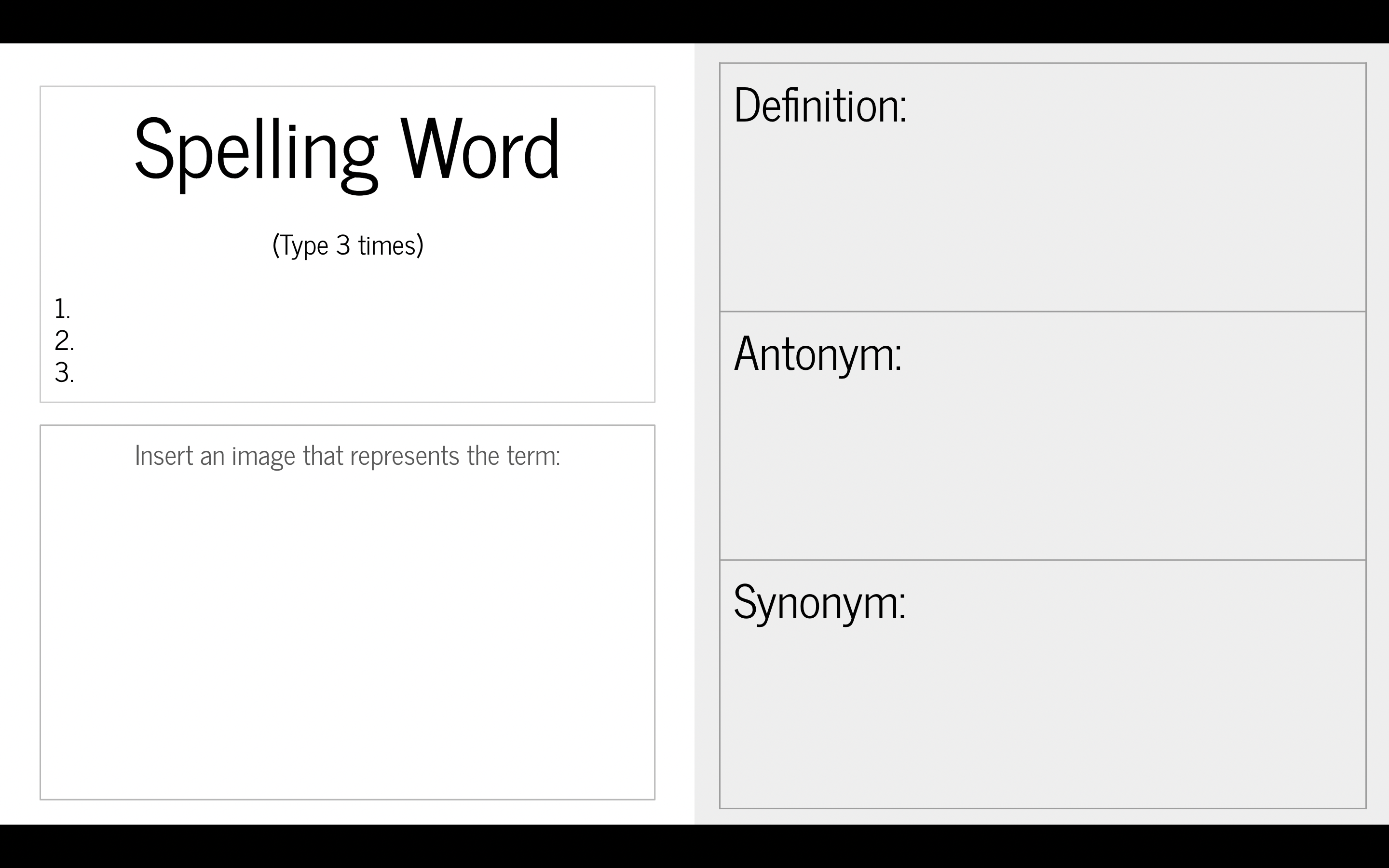
This lesson plan is a fantastic way for students to learn and understand all their spelling terms and, when they take the test, have that image pasted in their minds. When you view this lesson plan, you’ll see that on the 11th slide; the classroom would break up into eight different groups around the room, where students would then work together to write a sentence for the spelling term they received.
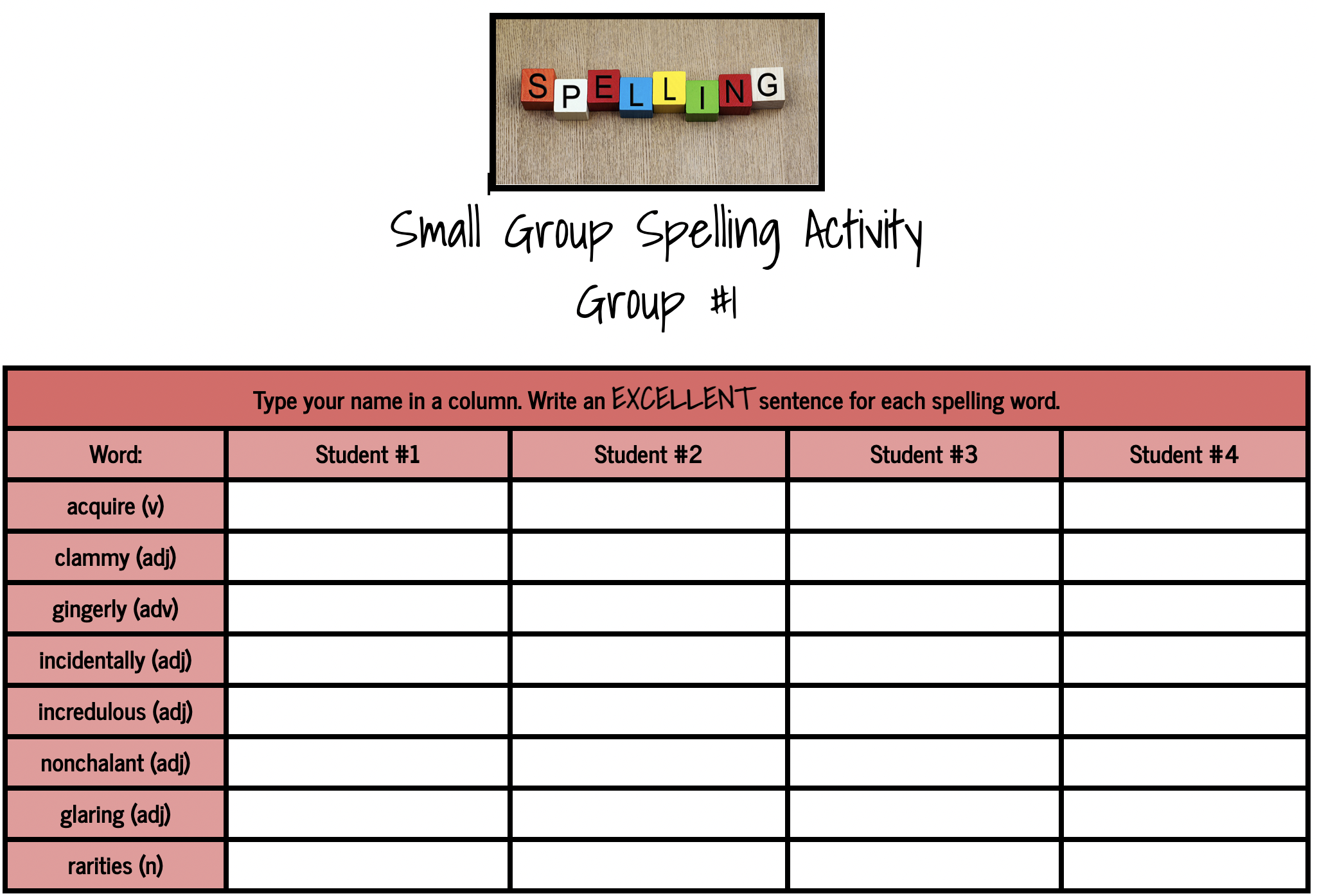
HyperDocs is an amazing tool to use in the classroom. It encourages students in so many different ways. It’s fun, it’s exciting, it keeps students interested, and it’s tailored to their learning preferences. It allows students to work at their own pace, giving them a stress-free learning environment and boosting productivity. Having this type of lesson plan in your classroom gives students a sense of community and shares the importance of feeling welcomed, which improves the classroom environment. I strongly advise educators to think about including Hyperdocs in their classroom activities.
Below I attached a HyperDocs video tutorial to help get you set up with one of your own lessons today! Watch the video below to learn more! Thanks for reading!