In this article it talks to the readers about what they do to help those who have trouble reading because of disabilities. For example, those who have Dyslexia, Microsoft offers reading features that changes the color of the text to help those be able to read easier, along with interpret what is in the text.
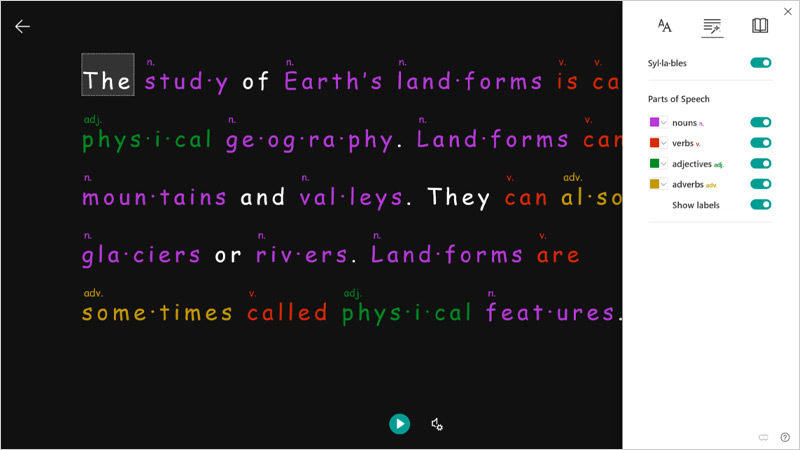
There are also Tools Microsoft offers that helps edit/revise ones work so that they have better written papers. This is offered to help those develop better writing skills and see what makes sentences flow better.
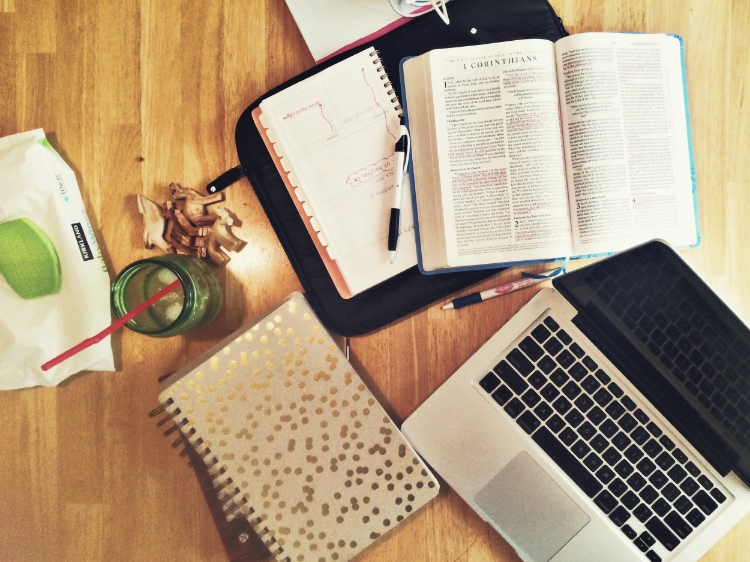
This tool offers users a better idea on how to write and read. How to develop skills that helps them not just on work, but in the real world.
Whatever their starting point, every student can improve reading skills and comprehension with Microsoft Immersive Reader. This tool is free and built into the apps you use now already. It even offers a bot that read out loud for you. Along with function and grammar options to adjustable reading and text preferences.
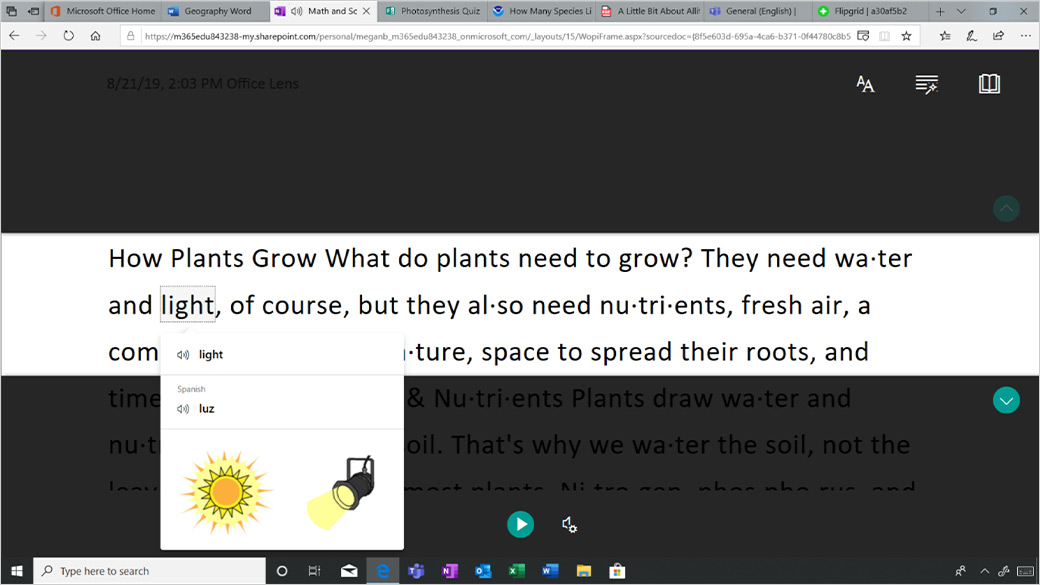
This Video tells you the stories of kids who talked about how it helped them and feel better for themselves. How this tool has helped many students want to continue to read and write!