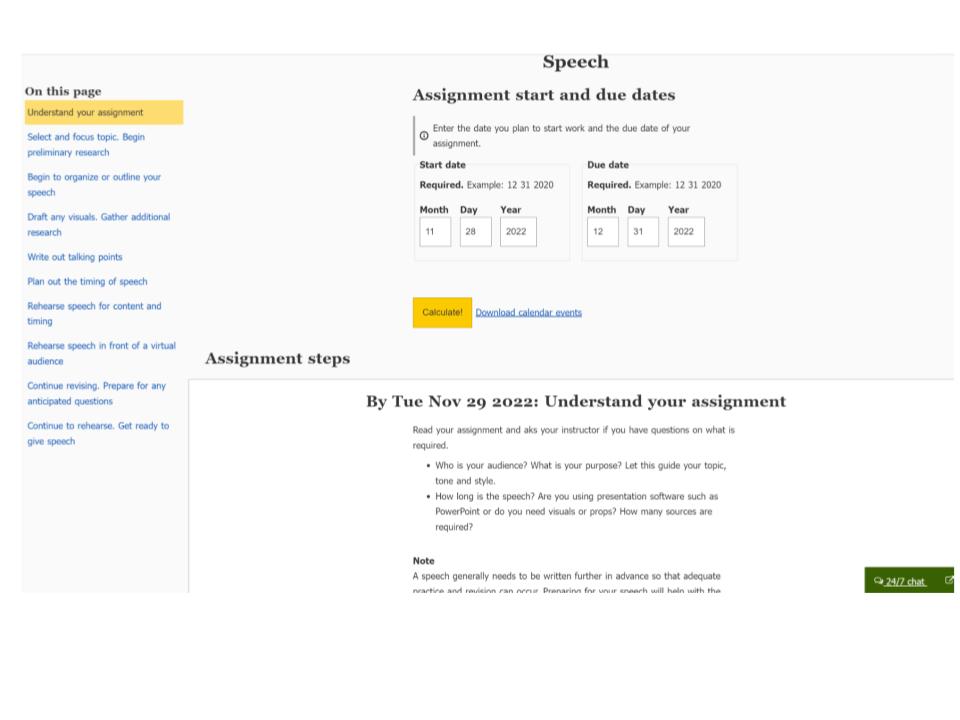Tool #1:
The first tool that I will share is called Speechify. This tool allows you to turn any type of text into something that you can listen to instead of read. It could be used to help you stay focused while reading along with what you are hearing. It could also be used to help understand information in ways besides just reading it. Instead of just reading the text, you can become an active listener to the audio by taking notes on what you are hearing in real time.
Tool #2:
The second tool that I found is called Remember the Milk. It is a silly name for an app but is an important concept. There are so many things we have to remember each day and just keeping track of them in our brain can be hard. Even when we write things down we could lose the paper or not have it with us when we need to remember what we wrote. This app allows you to input reminders and to-do lists all in one place. You can set reminders for when something needs to get done and you will get a notification at that time. It can be synced on multiple devices so you will have access to it no matter what you are doing.
Tool #3:
The next tool is called MindNote. This app allows you to input information you have learned into a mindmap in order to organize everything. You can organize all of the information in a way that makes sense and adjust things easier than you would be able to on a handwritten paper. It can also be useful for remembering necessary information when you have to know it later on. This tool allows you to learn information in sections and see more clearly how different ideas relate to one another.
Tool #4:
This tool is called ZoomReader. It allows someone to magnify the text of something so that it is easier to read. This could help someone to read something that is printed out and otherwise not accessible to them. Using this tool could allow someone the same access to material that everyone else would have. When things are on the computer or on a phone there are many ways to make things easier. One way is to zoom in on a text and another way is to have the text read aloud so there is no need to see the text. It can be more difficult to read something that is printed out and that’s where ZoonReader is able to help.
Tool #5:
The next tool is called AudioNote. It records the audio of a lecture while you are taking notes. Instead of trying to write everything down that a teacher is saying, you can focus more on understanding the material. You can write down questions or take notes on important ideas in your own words. After the lesson, you can go back and listen to the audio. You will be able to see what was being said while you were writing certain things down. This can help you go back and relisten to something that you may have missed or not fully understood the first time it was said.
Tool #6:
This tool is called Dragon Dictation. It allows for spoken word to be turned into text. This can be helpful for someone who has trouble writing or typing their ideas, but needs to share their ideas for something. It can help you to write out assignments without actually having to write. You are still able to show that you know the information without the difficulty of writing everything down. When writing an essay, it can help you to brainstorm ideas and get all the ideas you have written out. Then when it comes time to write your essay you can speak it out loud and then go back and edit it to make it more like a formal essay.
Tool #7:
The last tool is called Assignment Calendar. It allows you to input dates for when you have an assignment due and it splits the work into smaller deadlines of when you should do things by. It has links for research papers, lab reports, and speeches and gives results based on the standard steps in each. This can be helpful to anyone who gets overwhelmed by bigger assignments and needs help knowing where to start. The only complaint I have about this tool is that it is very specific to these three assignments and there is no information for other assignments that someone may want help with planning out. This is probably my favorite tool because I could see myself using it to help me plan larger assignments out.