#1. EasyReader
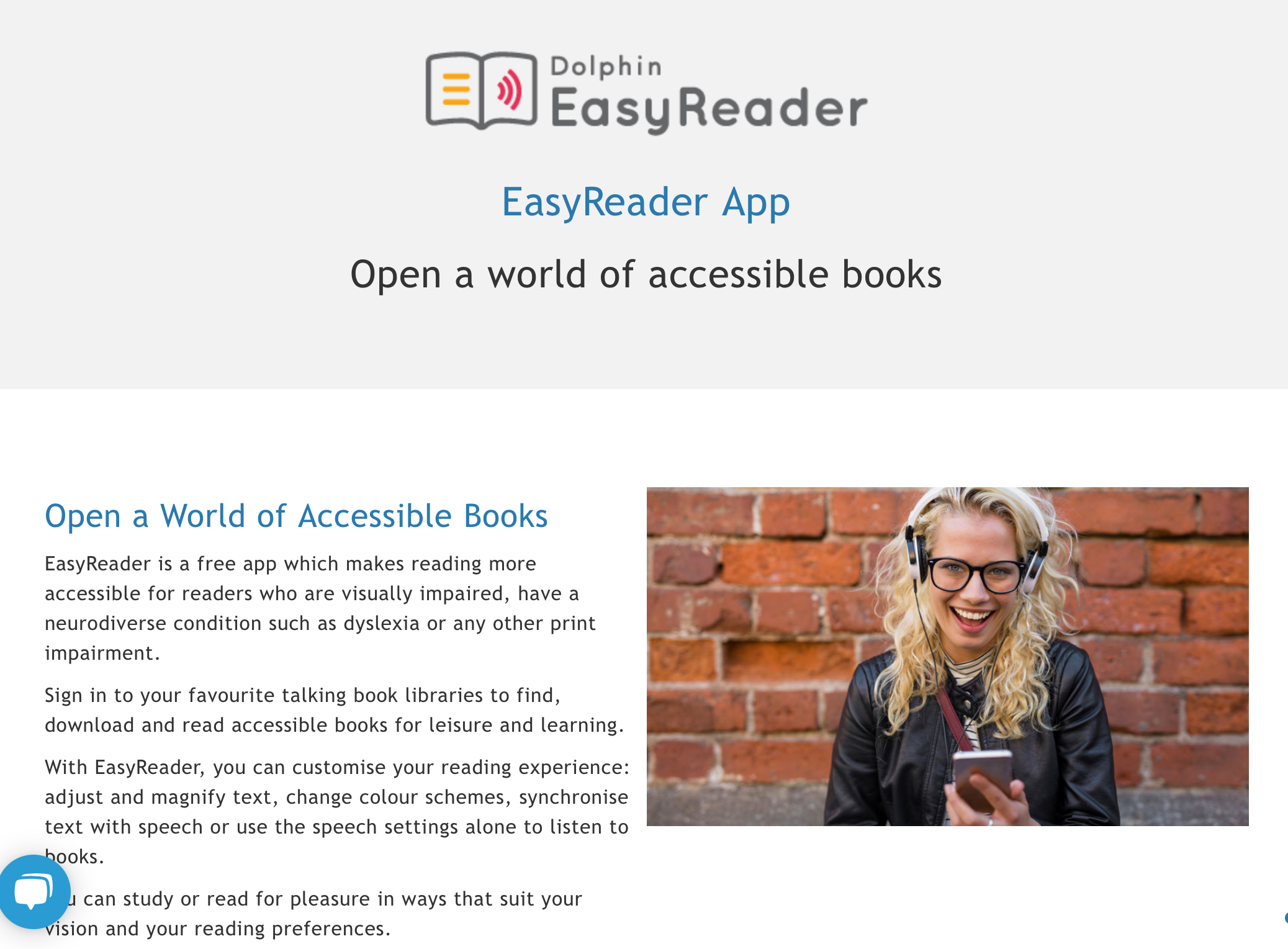
EasyReader is an app offered by Stockton that helps individuals who are blind or dyslexic. This app has thousands of books and the capability to copy and paste outside text, as well as read newspapers. The app reads the words for you as they are highlighted. Perfect for those students who have trouble reading!
#2. Graphing Calculator
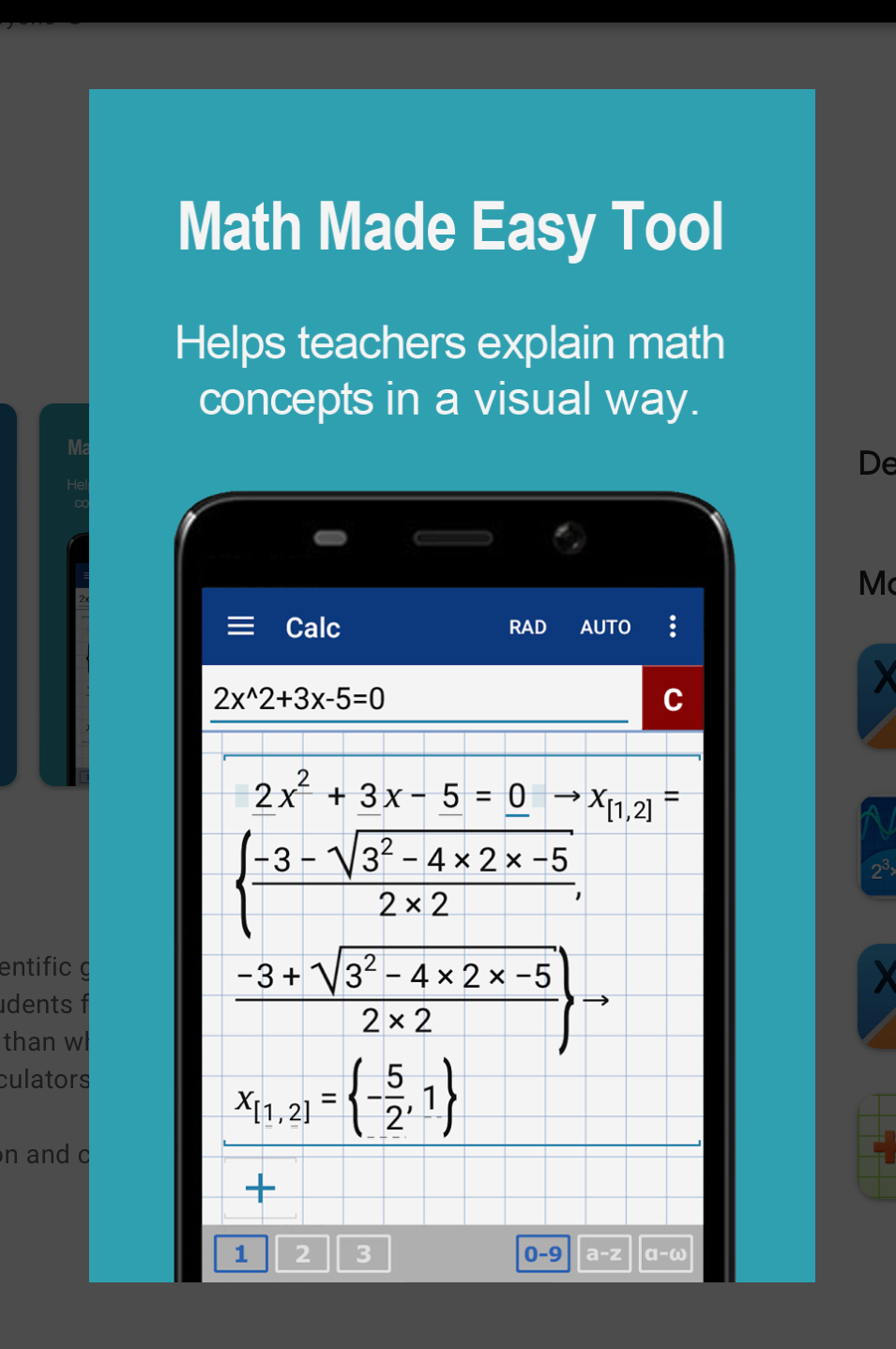
Th Graphing Calculator by Mathlabs is a way to make math fun and easy. By visually completing math problems, you are teaching students step by step solving skills!
#3. List Note: Speech to Text Notes
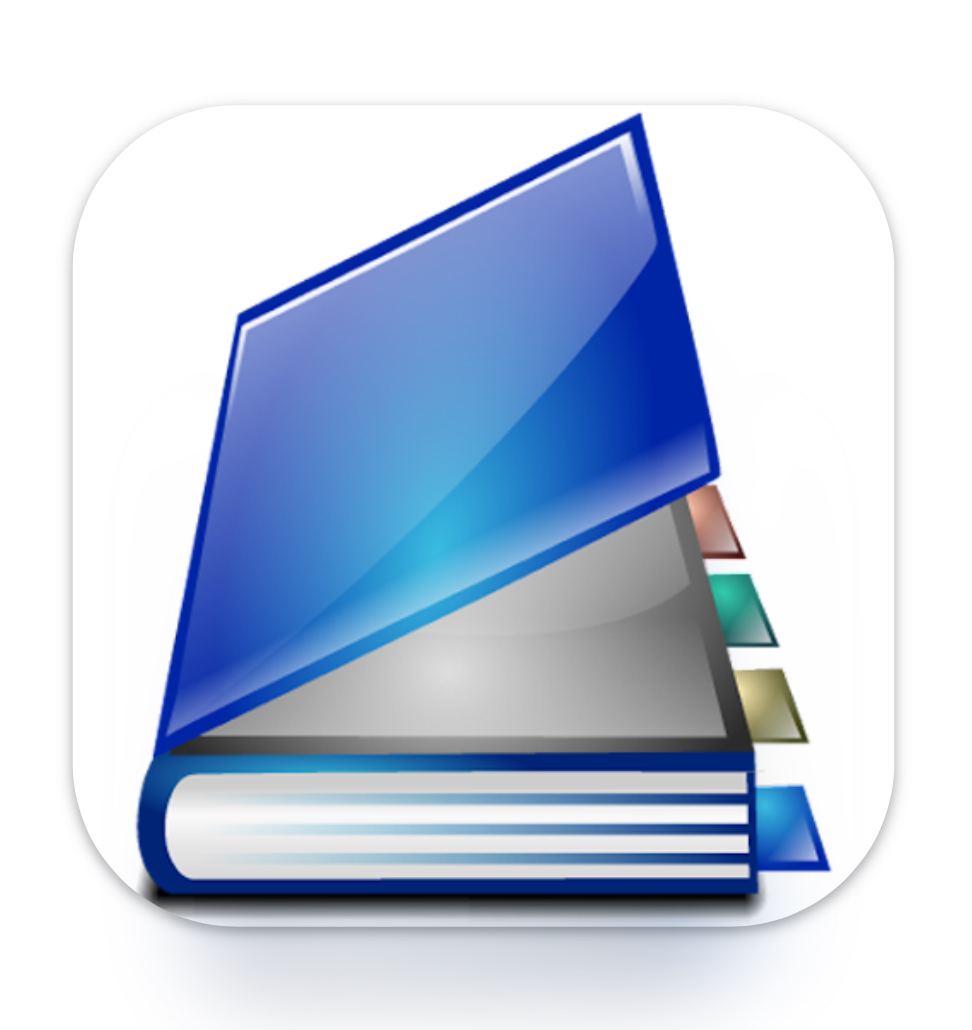
Have trouble writing notes? Do your ideas come out better by speaking them instead of writing them? List Note is a way to take notes in or out of the classroom just by talking into your phone. An easier way for students to prove they are following along!
#4. Remember The Milk
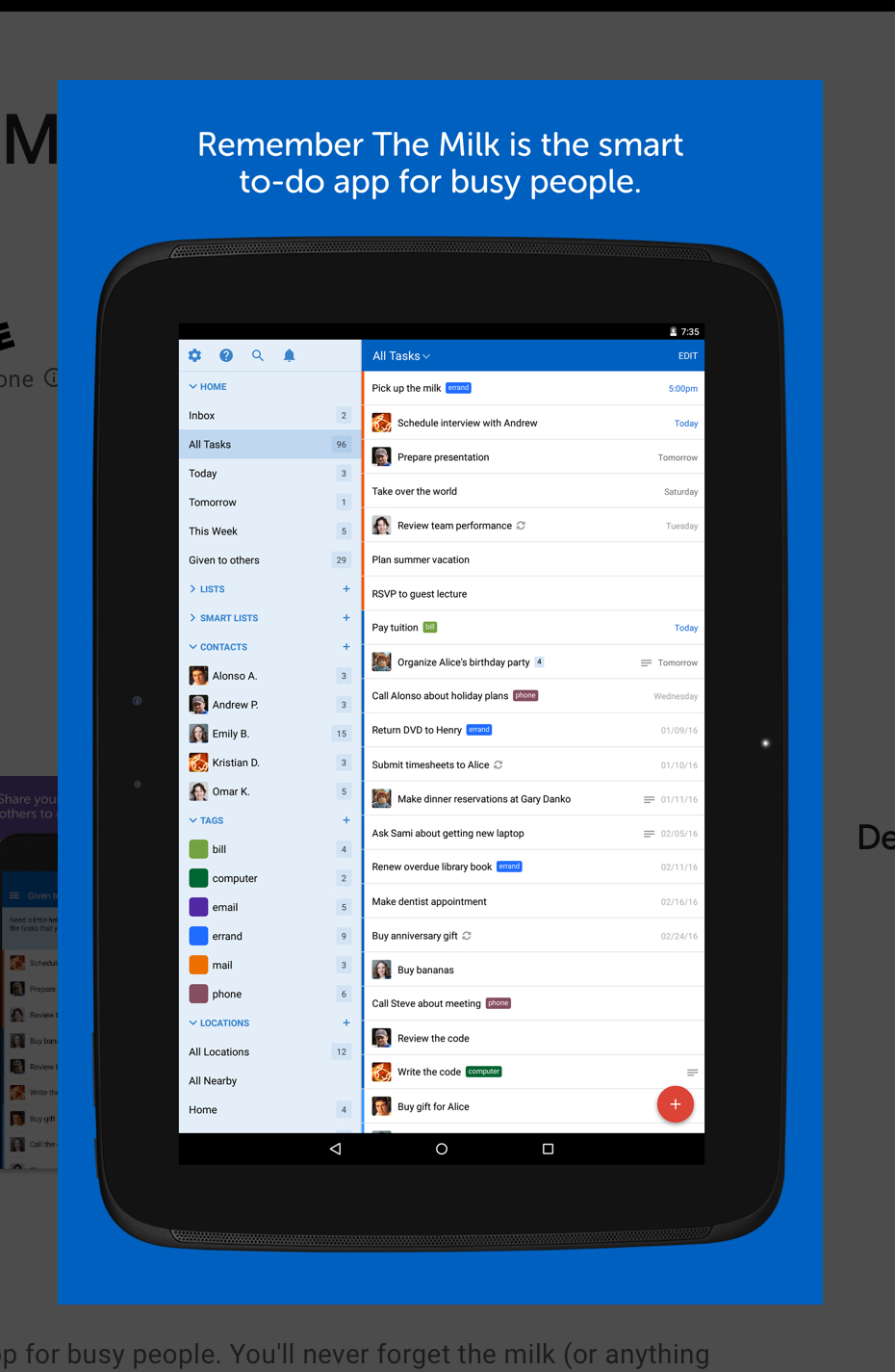
Remember the Milk is a an organizing app ”for busy people”. Students can create to-do lists, organize thoughts, and place special dates on a calendar. The perfect way to get your school work done on time!
#5. Calm Counter Social Story & Anger Management Tool
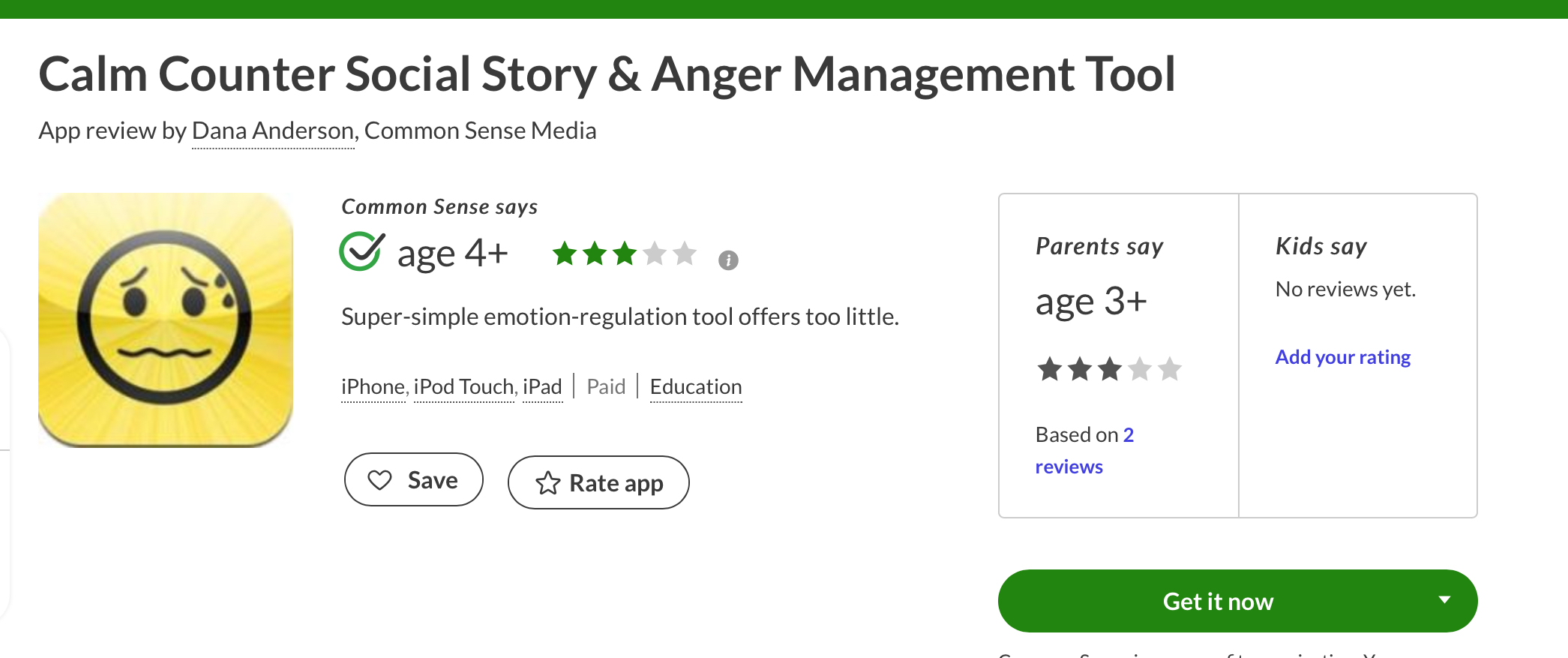
This accessibility tool is for autistic children that struggle with anger. The app helps children use tools such as a backwards counter to help them calm down and deep breathing techniques. The app also includes stories and explanations on why they feel the way they do.
#6. Keep Talking and Nobody Explodes
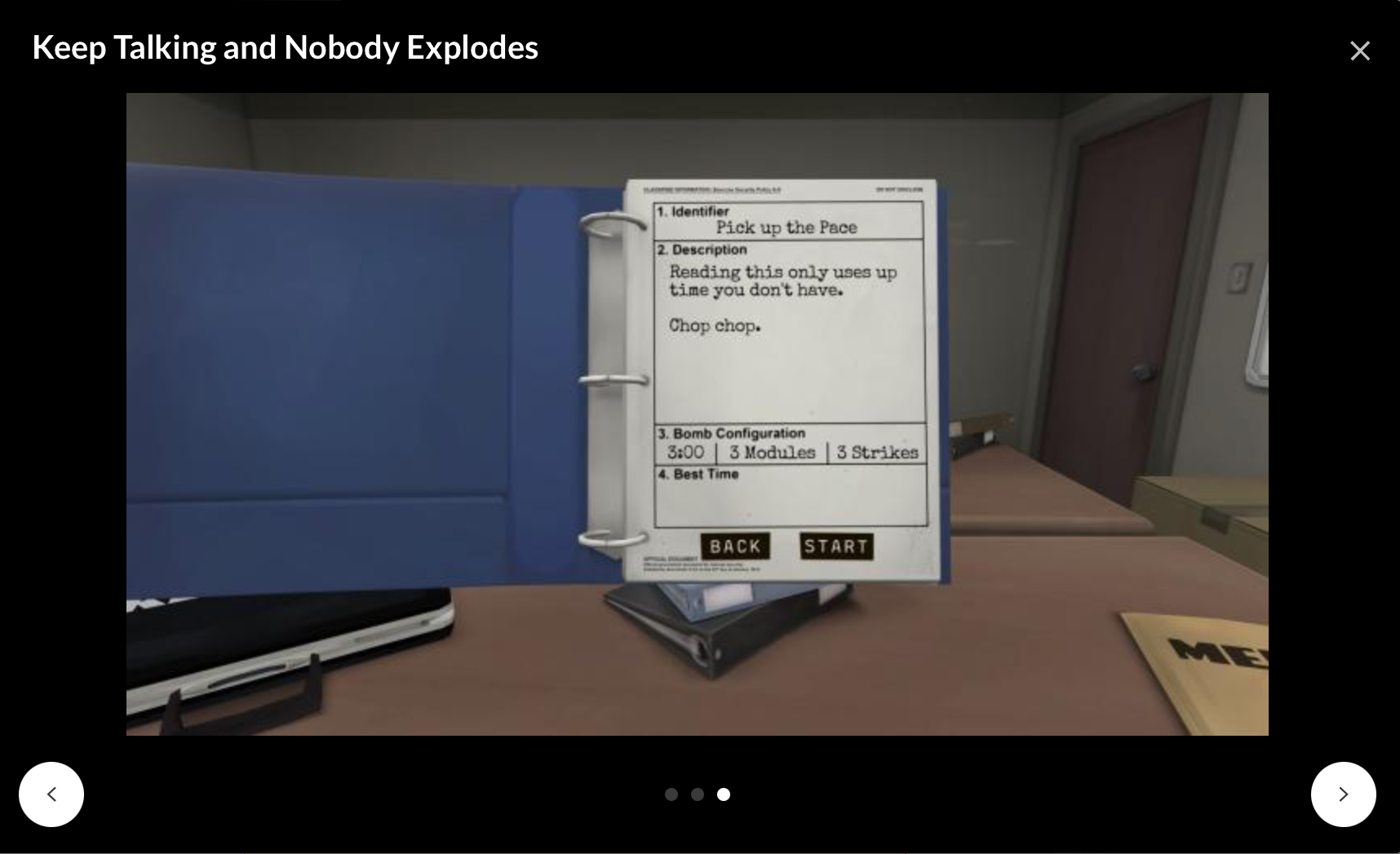
This game is designed to make communication fun for those who may struggle with it. As a team, the students have to diffuse a bomb before a timer goes off by reading a manual and telling the other players what they see.
#7. Visor

Visor is an accessibility tool for those who have concentration reading. The ”visor” dims any other text or other page items that you’re not ready to view. You can also change the color of a page and other features that help students stay focused.