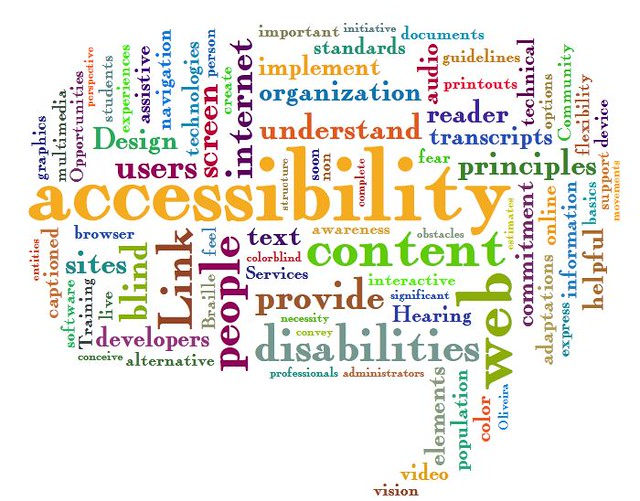
Tool 1: Turn Off the Lights. Turn Off the Lights is an educational accessibility tool that is helpful for students who struggle with keeping their attention. What this tool does is fade student’s screens while they watch videos, to prevent them from becoming distracted by the ads and other videos that pop up on the sides of the website. It creates a setting like being in a cinema for students by darkening the screen around the main video. This would help students who are easily distracted.
Tool 2: Google Keep Google Keep is a tool used to help students stay organized. Google Keep is an online version of note-taking and since it is a Google tool, it directly syncs to your Google Drive which allows your notes to be kept all in one place with the rest of your Google information. Google Keep allows you to take voice notes, set reminders, organize using sticky notes, and allows you to add pictures, drawings, and voice recordings to your notes. In addition, Google Keep allows you to share your notes with collaborators if needed. Google Keep would be a great tool to help students who struggle with organization and who need reminders.
Tool 3: Stop, Breathe, Think Stop, Breathe, Think is a meditation app for students to use. This would work great for students who have ADHD or who need refocusing during class. This app has guided breathing and meditation exercises for students to use in a short period of time, meaning, it could be used quickly in class as a tool to help students calm down and focus on learning.
Tool 4: Announcify Announcify is a tool that reads out loud any website you want! This would be great for students who need help with vision or reading, who have dyslexia or ADD, and who have English as a second language. What makes this different than other text to speech tools is that you do not have to select the passage you need read, it will read the entire website or page for you!
Tool 5: Reverso Reverso is a tool that would greatly assist English Language Learners. Reverso allows students to translate and learn languages during learning activities. Reverso translates over 15 languages. Reverso can translate documents/readings, provide definitions of words, help with pronunciation of words, and so much more.
Tool 6: Volume Master Volume Master is a tool that greatly increases the volume of videos, readings, etc. for students. It is a tool that can be downloaded on any device. It can boost volume up to 600 times. This tool is perfect for students with hearing difficulties.
Tool 7: Sesame Enable Sesame Enable is a tool that helps students with motor and dexterity deficiencies. It is a hands free, touch free app that controls your device using head movements. It can be used on smartphones, tablets, and computers. An interesting feature of this app is its ability to help those who cannot move their bodies or speak. With slight head movements, you are able to type on any device.