One tool that I have learned more about this week is Microsoft Forms. It can be used for a variety of things. They can be used for quizzes, getting feedback about lessons, or even checking in on students’ social and emotional well-being. The forms can be adapted to fit whatever you are using them for.
In a textbook reading this week, I learned more about what Microsoft forms could do. One thing I really liked is how you can branch questions. What I mean by this is that you can be given a new question or feedback specifically based on what answer you put. Then, the form can be tailored to each student where they are at and provide individual feedback. If a student answers a question wrong, you can give them resources to help and also give them a similar question to practice more with that type of question. This way, students can focus on learning what they don’t know instead of what they already understand.
Another great part about Microsoft Forms is that it has the ability to grade questions for you. For example, if you give a multiple choice test, Microsoft Forms has the ability to grade the test for you. You could also do multiple types of questions and only have it grade some questions. Then you would only have to worry about the other ones. This can help save you time in grading. It will also allow students to get their grades back sooner. They will be able to see how they did while they still remember the test and material. I would love to use this feature for assignments or quizzes and I believe it could be adapted to work in most settings. This article explains auto-grading in more depth if you want more information.
This video is short and sweet, but I think it does a good job of giving an overview of how to use Microsoft Forms. At first it can be overwhelming to use, so having this video walk you through the first steps is helpful. I haven used forms as a student for assignments and as a way to collect data, and either way it has been extremely user friendly.
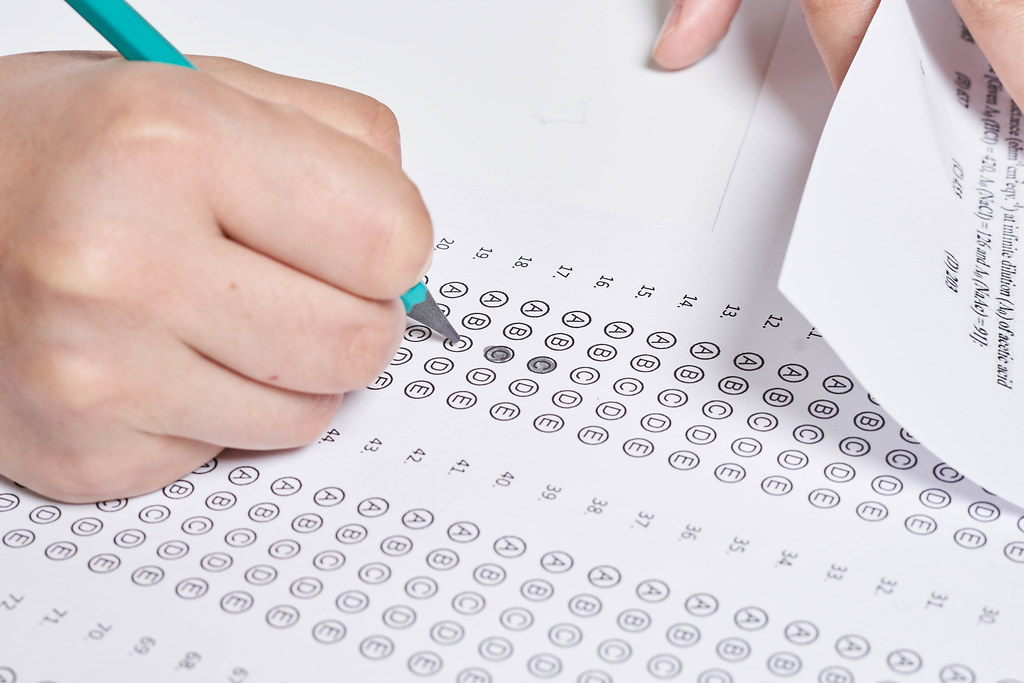
Forms to become a valuable tool in your classroom!