This week I learned all about virtual and augmented reality. Our focus was how these tools could be used in a classroom setting to make lessons and classrooms better. One tool that I have learned about is Nearpod. Nearpod is an online platform that can be used in many ways. One way it can be used is by the teacher only. The teacher can create a lesson in Nearpod and then project that to the front of the classroom while they are teaching. In this way, the entire class is focusing on the same thing at once and working towards understanding the material at the same time. The teacher can still have discussions about any topics they wish to. The next way it can be used is to combine both individual work and whole class instruction. In this way, a teacher might use Nearpod to teach the lesson at the front of the class. Then students can answer questions on their own devices to show what they have learned. Another way this type can be used is to allow students to work at their own pace but to limit how far they are able to go. After everyone has reached a certain section, the teacher can then have a discussion on what they have learned. This also allows for both individual and whole class learning. The last way that Nearpod can be used is fully student paced. In this way students are given access to the entire lesson and are able to work through the material as quickly or as slowly as they would like. Nearpod allows for many different types of lessons so it can be used in any classroom.
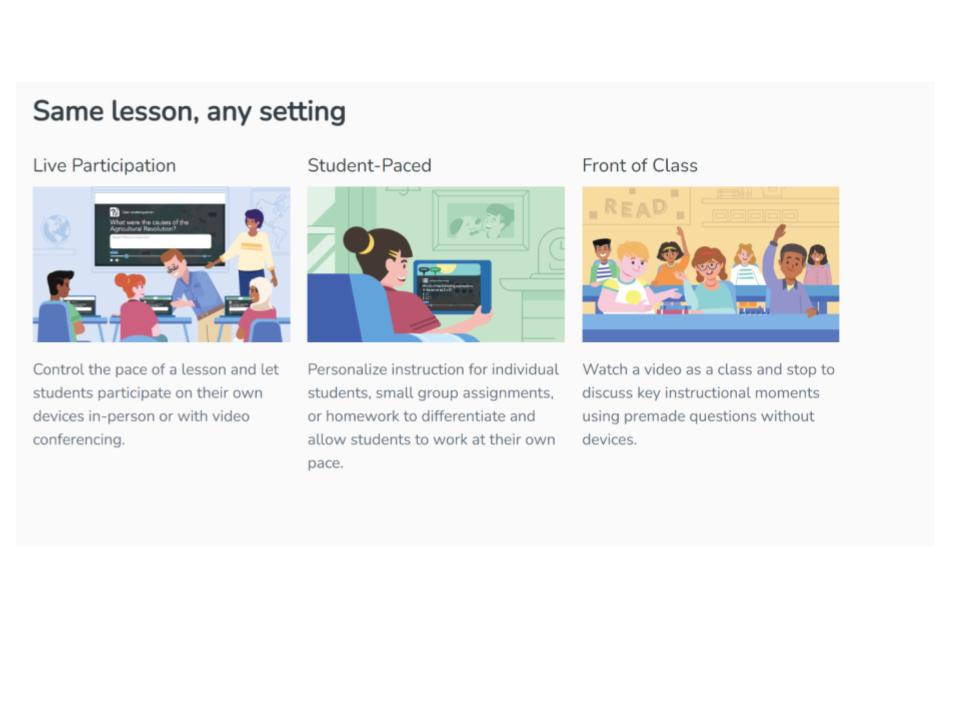
Using Nearpod in the classroom can help to incorporate virtual reality into the classroom. Throughout the lesson, students can watch videos. These videos can be immersive so that students get an understanding of what a place might look like without actually having to go there. For example, if students were learning about the monuments in Washington D.C. they could walk around and explore places like they were actually in the city. In addition to the different locations, students could be given information about each monument as they get to that place. This way students are still learning everything that they need to, but the information is presented in a more interactive way. In nearpod, experiences like this can be brought into almost any lesson. Another way that Nearpod is like virtual reality is because it has the capability to bring the classroom wherever the students are. If a student can not physically be in the classroom for some reason, the teacher can still provide them with the material through Nearpod. Students can be online listening to the lesson the teacher provides while also answering questions on their own device like the rest of the class. Students could also do the self-paced type and work through the material in the way that works best for them. This allows part of the classroom to be brought to the students who can not be there. This way students can feel and experience the class from somewhere else.
There are many ways to use Nearpod to enhance learning within a classroom. One way Nearpod can be used is to help students learn about the world around them. Teachers can create lessons about important topics they wish to cover. These lessons can then be shared on Nearpod for other teachers to also use. This allows for different classrooms across the world to learn the same topics in the same ways. If two teachers were to work on the same lesson with their individual classes in Nearpod, they could then come together to have a discussion about what they have learned. This way, both classes learned the same things and were exposed to the same material. Having a discussion about a topic with another class can help bring in more ideas to think about and consider. Nearpod allows for teachers all over the world to share lesson plans and create engaging lessons within their classrooms. You can explore more lessons and learn more about Nearpod here.
