Google Calendar- This tool is used to create schedules and upcoming events all in one place. This allows the user to stay organized by seeing all future events with ease. This is a great tool to help anyone ensure they are completing all of their responsibilities and requirements.

Closed Captioning on Google Slides- This tool puts the words said by the presenter on the top of the screen to be seen by the viewers. It also has a feature on it that filters out any curse words, background noise or stutter words (such as uh or um). The feature is especially helpful as a teacher because students could say inappropriate things that they think will be funny to see on the screen. This is helpful for students who have auditory issues.
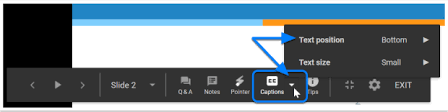
Zoom- This tool is used to allow people to communicate and work together both near and far from anywhere. It is a video chatting program that gives the option for closed captioning, screen sharing, breakout rooms, and chat rooms. This gives people the opportunity to connect with people all over the world and share ideas.

Volume Master- The main feature of this tool is to maximize the volume on your electronic device. It can be downloaded to any device, which makes it very convenient for students who have difficulties with auditory components.
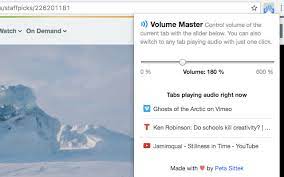
Presenter Coach- This tool gives a presenter the option to practice their presentation at home and help them prepare. With this feature, the presenter will present their slideshow. The tool will then provide feedback and give advice based on speed of speech, word usage, sentence quality, whether or not they are providing information outside the slideshow, and more. These tips are given to help the presenter do the best they can on their presentation. There is no limit to the amount of times this can be used on a single presentation.

Microsoft Translator- This tool is used to translate your text into the language of your choice. This is done by highlighting text and selecting the desired language for translation. This is very beneficial to those who need to speak with people who speak another language, such as teachers and ELL students (as well as their parents).

Screencast-O-Matic- This website is used to record your screen on your electronic device. There are options to record your video and video simultaneously. It is also very easy to then save the video and upload it to google drive or youtube, copy the link, or save it to your device.
