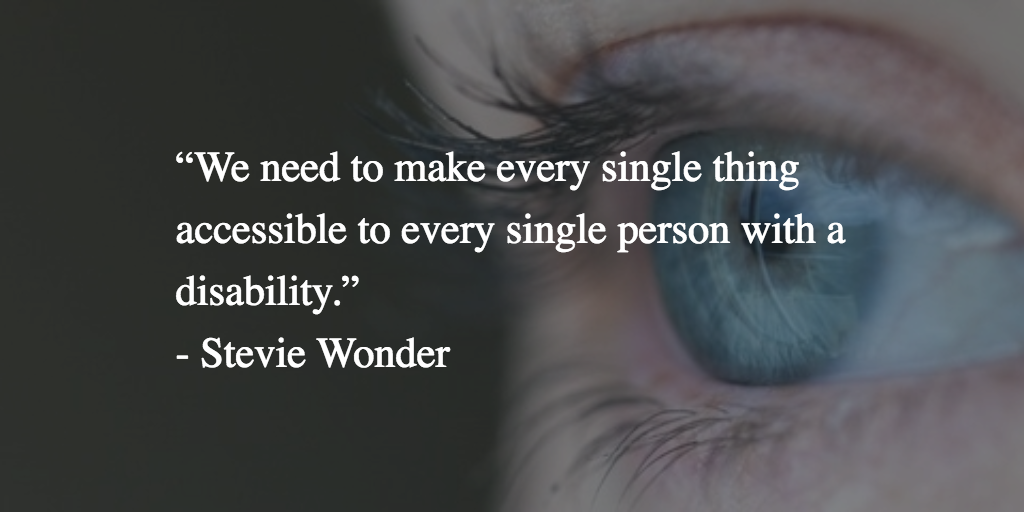By Alex Sellitsch
I am a frequent user of all things Google, so I put together a list of accessibility tools that I found to have helped me on a few occasions.
Google Translate: This amazing feature will help you translate into another language. It has helped me speak to Spanish speaking individuals at my work place.
Closed Caption on Google Slides: This feature allows the presenter to display words as they speak for the viewers to see. This is helpful for students sitting in the back of the class who might have trouble hearing the teacher.
Google Voice Typing: This feature allows the user to speak into the microphone where Google will translate it to text in a document. This would be helpful for ELLs who might find this feature more helpful than writing.
Audio Recorder on iPhone: This feature on the iPhone I use almost every day. The user can speak a message that the iPhone will keep as an audio recording to send to a person, this is super helpful for when your cooking and cant touch your phone much…because messy hands. This feature is also found on the apple watch where you can talk into the watch that will translate it into a text message.
Screencast-O-Matic: I have used this website to record myself doing read-aloud’s for various classes. This tool is helpful because you can download your video right into a Google Doc or copy the video link to post.
Google Text Zoom: This feature is great for those who need need a little help reading text on a Google supported document. A user can zoom in on the whole page to be able to read the text more clearly.
Audio on Microsoft: Microsoft enables text to be read out loud for the user to listen to instead of rely only on the capability to read. this feature is great for special education users that can even use this tool at home remotely.