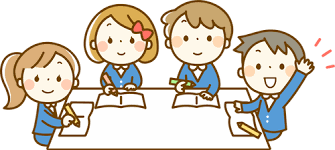Communication is key, right? We usually associate this advice with personal relationships, but it really is part of the entire world around us. The reading our class did this week from “Sail the 7 Cs with Microsoft Education” was on the second chapter. This chapter focused on communication tools that Microsoft provides and ways that they have been successful in classrooms.

It was intriguing to learn how many tools Microsoft offered to aid in classroom communication. One of the tools I have heard of before was Translator, but I did not know it offered more than typed translation and real-time conversation translation. It also offers captioning and transcription of English for those who may understand English, but need to visually see what is being said as well. Learning this was an option was great, as I have known some students to have a hard time keeping track of a purely oral lecture. Offering students the resources to use this feature would allow them to read along while listening or to return to the lecture later, as a reading.
Many people know PowerPoint and how to use it. I have been using it for as long as I can remember to present an array of projects across most subjects in school. However, within this program there is a tool that was new for me to learn about, which is called Presenter Coach. This tool allows a student, or anyone really, to practice presenting the Powerpoint by listening to your voice and giving you feedback on your speech. It will let you know if you spoke too fast, read directly off the slide instead of summarizing and much more. This feedback is given to users in a progress report once the practice is complete. A feature like this is quite useful for students and educators, as both tend to use this program. Students can be nervous for presentations, so practicing at home or away from the group or class allows some preparation. Teachers could also gain from this as they are not perfect beings, and could benefit from some unbiased feedback on their lecturing skills.
The final tool that I learned about that was new to me in this reading was Sway by Microsoft. This one I had never even heard of, so I was quite interested. It is possible to make posts and presentations in a different way than other tools Microsoft offers. The format allows creations to be seamless, which eliminates the ideas of pages and slides. The viewers can just keep sliding down the page, which can include an array of media alongside typed content. Students are becoming more technology focused, so just focusing on typed content is going to just become more of a struggle. Sway offers a way for students to have media that can be educational and related to topics, that correlate with writing to create an interesting experience for everyone.
We have all of these tools, but how can they improve classroom communication? Well, they each have their own way in ending barriers in communication as well as opening space for collaboration, which encourages communication between students. Microsoft Translate is more obvious when it comes to being able to communicate with others, in English or not. Presenter Coach allows students and teachers to communicate their work and ideas with consideration and thoroughness. Sway allows collaboration and expression, in which you communicate with others and communicate your ideas in new and interesting ways. Being able to talk and work with students, and allow them to do the same with us, is a primary goal as educators. Tools such as these just allow it to occur more and more.