What is Microsoft Sway?
Microsoft Sway is a design application, much like Power Point and Slides, but a more uniquely multifaceted tool. According to “Sail the 7Cs” Microsoft’s education textbook, “One of Sway’s features that stands out to us is the linear fluidity. There aren’t sections broken up by slides, content presented in pieces, or chunky transitions, which is why we love Sway for storytelling. It feels smoother than other platforms as we swipe through a page and watch text and images float in to support the text in a scrolling, subtly animated flow.”
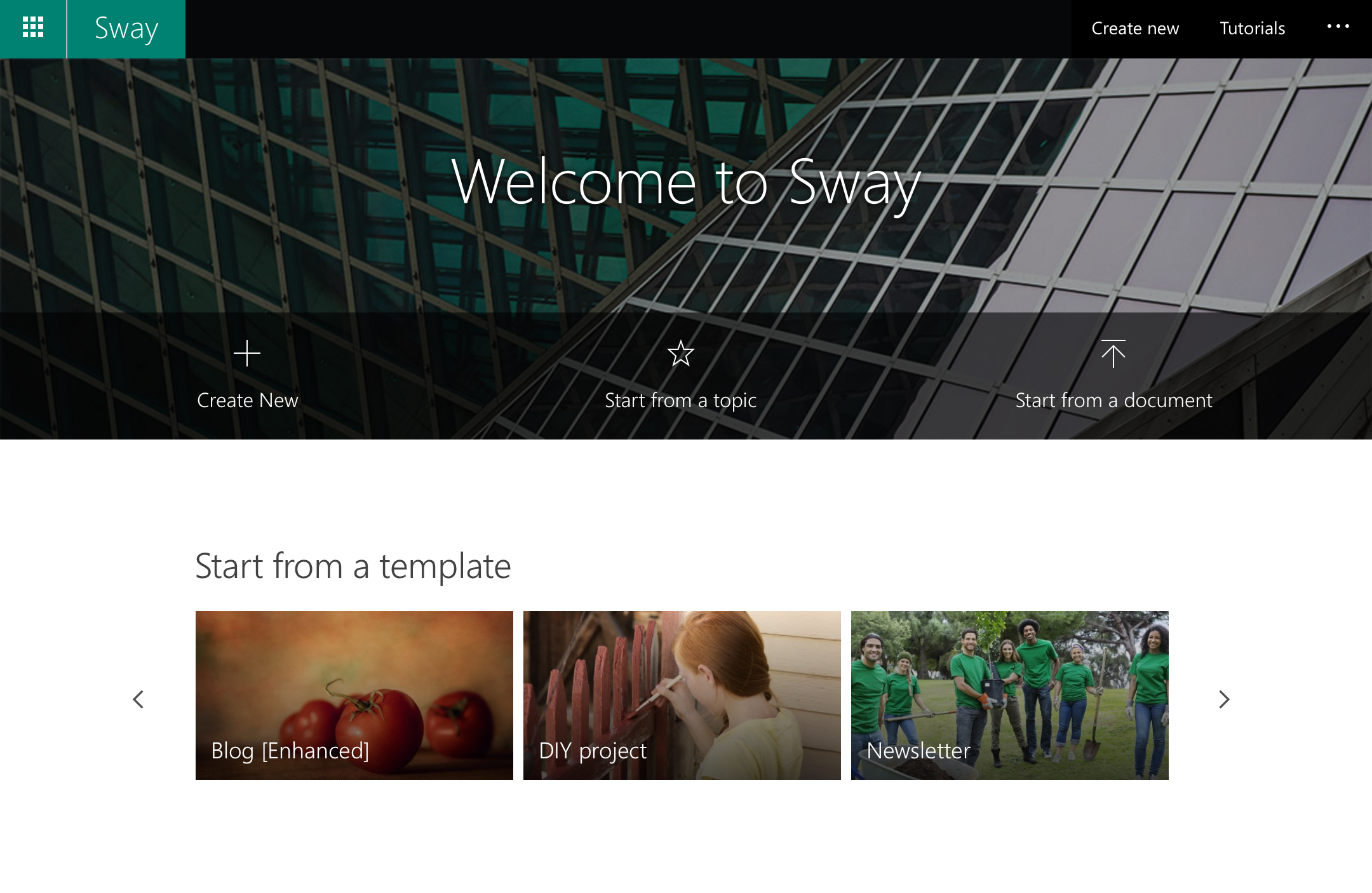
How do I use Sway?
There are many ways to create in Sway. You can start your ideas using the search engine, upload an existing document, or start from a template. Sway reads much like a blog post combined with an informational article, sprinkled with a touch of Power Point capabilities. You can add several videos, links, and information just in one part of Sway. The possibilities are endless!
How can I use Sway in my classroom?
Sway is a great way to not only measure a students depth of learning, but you can use it as a teaching tool as well. I imagine using it in my classroom in several ways.
After a lesson, students can be assigned a specific topic to teach the other students about in more depth than you covered in class. This allows the students to get involved and have the excitement of teaching their peers. They can also use it to teach you something you may not have known!
Sway can also be used as an interactive newsletter. Students are able to detail things they are passionate about to other students, or even the whole school!
If you are a future educator, I suggest giving Sway a try in your classroom!