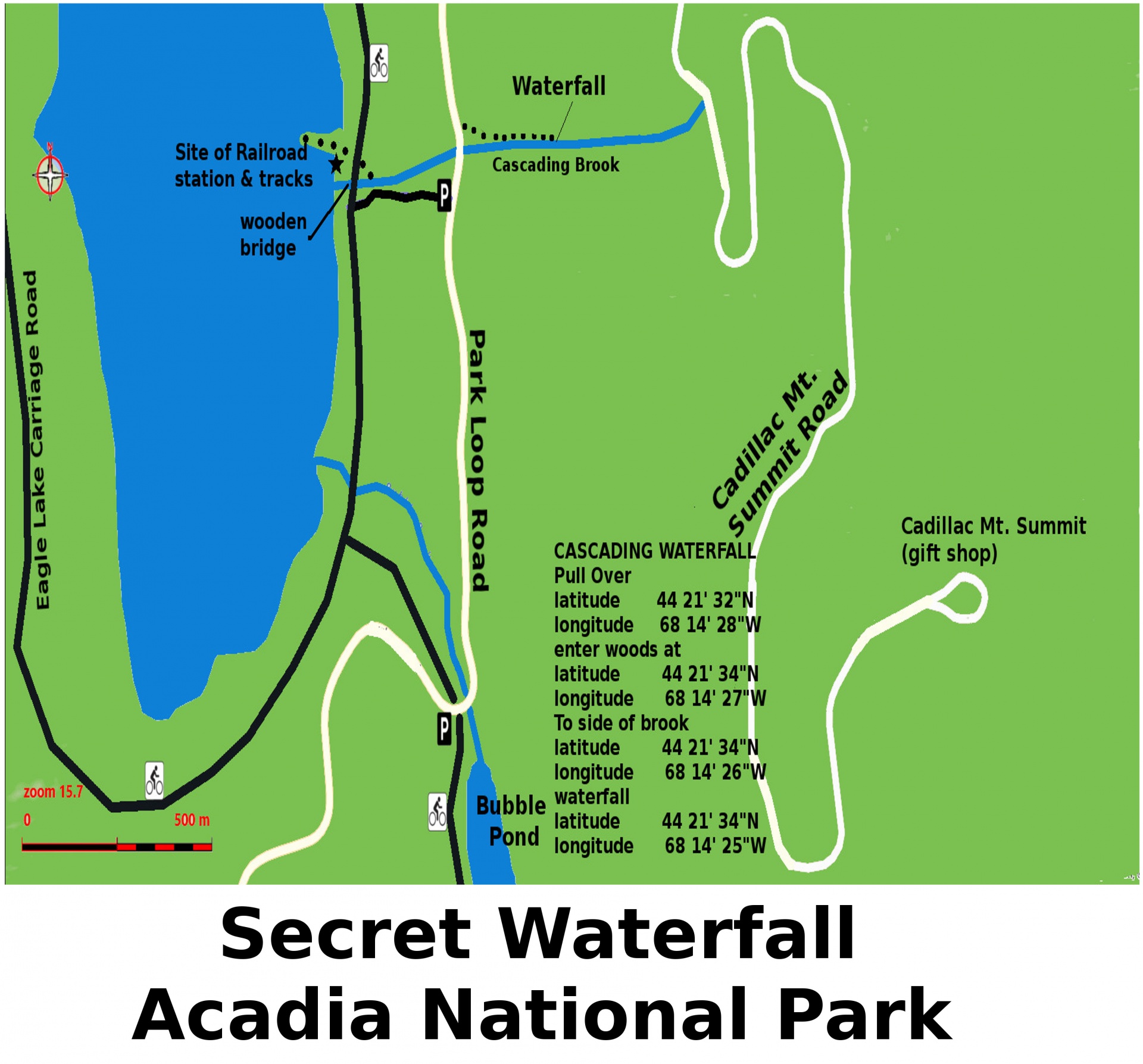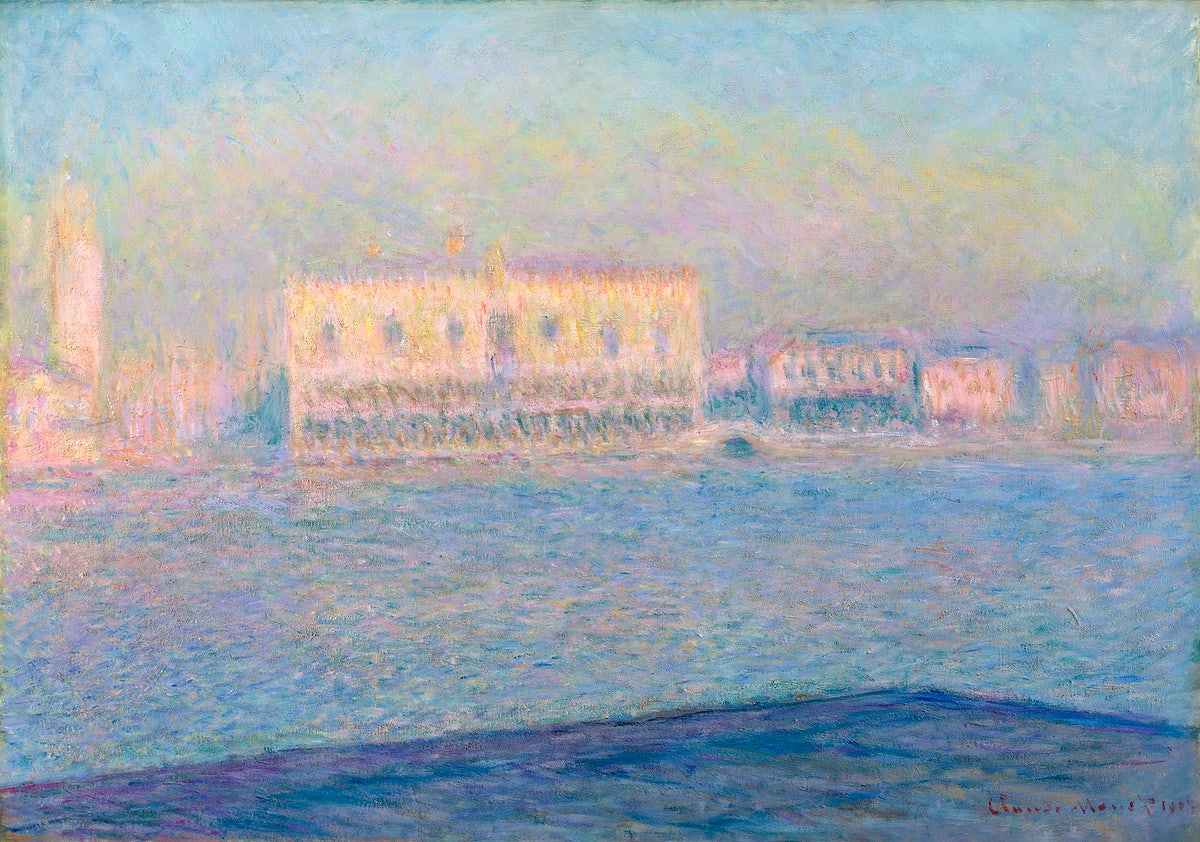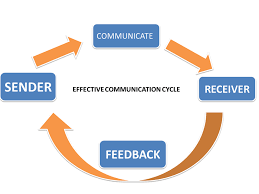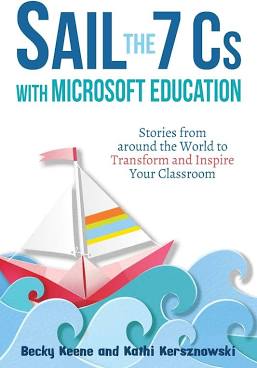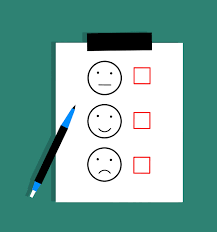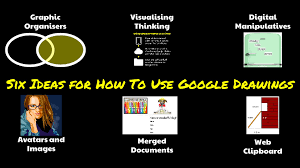One of the goals of education is to teach students about cultures and ideas that are different than their own. While traditional tools and methods have helped achieve this to some extent, giving students a more immersive approach can make learning more long-lasting. With this approach, students can hopefully be able to recall more information from their long term memory.
This is where virtual reality, augmented reality, and mixed reality can make a significant impact on global collaboration. These types of apps and programs allow a user to feel as though they are physically in the space they are viewing. With Virtual Reality, you can be immersed in the environment. In Augmented Reality, you can navigate through a place without needing to wear a device. Mixed reality is a combination of the two. You can get up close and personal with whatever image or scene is around you in comparison viewing it on a traditional 2D surface. It has been suggested that when students experience a more immersive approach to learning, they retain more than traditional methods would provide.
While VR, AR, and Mixed Reality can be used across many different subject areas, using them for art education has proven especially successful. This is supported even more so during the Covid-19 pandemic because students and classes are being forced to stay home.
One of the leading companies providing virtual access to art is Boulevards Arts. This app can be downloaded for android as well as iOS platforms. There is even an option to use it on a computer as well. Per the Boulevard Arts website, the app can be used with Samsung Gear VR, Oculus Rift Oculus Go, and Google Daydream View. It can also be used with ARKit Ready iOS devices and Microsoft Hololens.
While the cost of the app is rather inexpensive at $2.99, the expense lies with the physical tools needed to experience the virtual reality. This is where the augmented reality experiences might be more attainable for schools with a limited budget.
In addition to the features within the app to view various paintings and museums, Boulevard Arts also provides free lesson plans, object lists, as well as resources that can be used alongside the app. Teachers simply need to visit the Contact Us page from their website to request these materials. They also offer “Virtual Reality Based-In-Class Labs”. These are designed for middle school and high school students to get them excited to learn about two different periods in American History.
Even though their standard app itself is useful in education, Boulevard Arts has teamed up with Edmentum to create the Boulevard x ED app. This allows for a customized version that works with publishers to match accreditation course needs.
It is great to see how the company is working to create more ways to bring culture into the classroom that fits a variety of diverse needs. It is also great to know that these kinds of apps can be used to develop a connection with other classrooms and students.
Making sure to work with others is key to following a global approach to learning. An important factor to this is that collaborating does not need to take place across different continents. This can happen in areas close to each other. While geographically close, the cultures in these areas can be vastly different. It is important to work with local collaborations before you approach global collaborating. Two schools within the same country can work together to talk about the artifacts they have been exposed to using virtual reality, augmented reality, or mixed reality. Even with being located within the same area, the artwork can present different meanings and stories for the students.
On the opposite end of the spectrum, schools can then work with classes that are not close to one another to see what kind of collaboration they can develop. A school in London might have students who have gone to a museum that a classroom in the United States has visited via VR or AR. The students from London might be able to discuss something about the artwork that the students in the United States may not have been able to pick up on. From here, they can then work together to create a project inspired by the experiences they had.
It is so important for educators to always search for new ways that students can be engaged in their learning. VR, AR, and Mixed Reality are growing in popularity and are a big part of the future of education. If we do not keep up, the students will be the ones teaching us about these exciting new tools.
Do you have any suggestions for other VR, AR, or Mixed Reality tools? Please leave a comment below for me to go check them out!