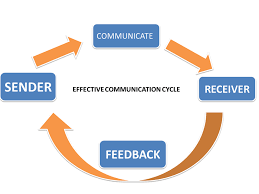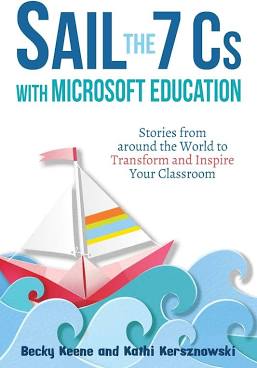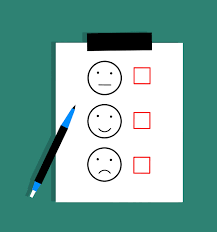It is something we all do but in many different ways. Like many other species, we as humans have an innate need to communicate with others. This can come in many forms and that is what makes us such unique beings. Making sure everyone is included is a big part of ensuring effective communication.
If you have read my other blog, you might remember that I am an aspiring art teacher, but I hold a bachelor’s degree in Communication. You could say that it is my first baby that needs to start making room for a sibling. For a long time, I have had a soft spot for this in all aspects of my life. I have always wanted to know as much as I can and then share that information with others. More importantly, I have loved talking to people and learning from them.
This brings me to what it means for my future mini artists. I have come to learn that one of the biggest factors in a successful classroom is communication. It is the first step in making sure your students feel safe and can then begin learning the hard stuff. I hope that my background will help me navigate the new tools I am learning about through Microsoft.
I love the different ways Microsoft has thought through these tools that all teachers should be using. If you have not already checked out the book “Sail the 7 Cs with Microsoft Education,” by Becky Keene and Kathi Kersznowski, there are great stories of teachers using these Microsoft tools in many different ways. Some of the standouts that I will be sure to use include Immersive Reader, Translator, and Forms.
Immersive Reader has quite the reach across the board when it comes to its usage, but the best part is that it is free to use. It is also now embedded in many Microsoft programs to make its use seamless for students working. It can be used to help students communicate who might be dyslexic, have hearing or visual impairments, or who speak different languages. This can include permanent, temporary, and situational disabilities. Something as simple as forgetting your glasses can be where Immersive Reader can help.
Some of the features include:
- Syllabification
- Picture Dictionary
- Translation
- Text Spacing
- Font Selection
- Read Aloud

Microsoft Translator is the next tool that can be helpful in a variety of classroom applications as well as real-world situations. As its most basic function, it bridges the gap in communication between different languages. For some schools, finding translation services can be very difficult. The use of Microsoft Translator can help in these situations.
Some uses include:
- Translation
- Captioning
- Live transcription
- Backchannel chatrooms
- Conversations in real-time (via the mobile app)
Microsoft Forms is one of the most intriguing tools that I have learned about from “Sail the 7 Cs with Microsoft Education” book. This tool can be something used for both formative assessments as well as summative assessments. Both are crucial in communicating information.
Formative assessments determine what a student already knows and allows a teacher to build the lessons around that. Summative assessments help the teacher assess what the student has learned from a lesson. Forms can be used in a variety of formats that can address the needs of all types of learners.
For the summative approach, teachers can create forms that have the students answer a series of questions that change order depending on how the student responds. This helps those who need an extra refresher on the subject get some more information. It also allows students the chance to think about why they may have selected a response.
Regarding formative assessments, the teacher can create forms that include multiple-choice, true/false, short answers, or even a text box where students can post links. Allowing for a variety of answers gives students different ways to communicate what they know.
Microsoft Forms can be used in less formal ways as well. Students can use forms to answer questions that have to do with how they are feeling. I love this idea to use in the classroom because it allows students an opportunity to privately share how they might be feeling. Some students may not otherwise want to communicate these feelings if the approach was more public.
These Microsoft Tools can be great additions to the teacher toolkit. We need to work on spreading the word so more people can benefit from these tools in both the classroom and everyday life. Communicating about helpful tools that can increase effective communication is quite the mouthful, but it is so important to share what we know. I think I have some conch shells lying around to help us get started!