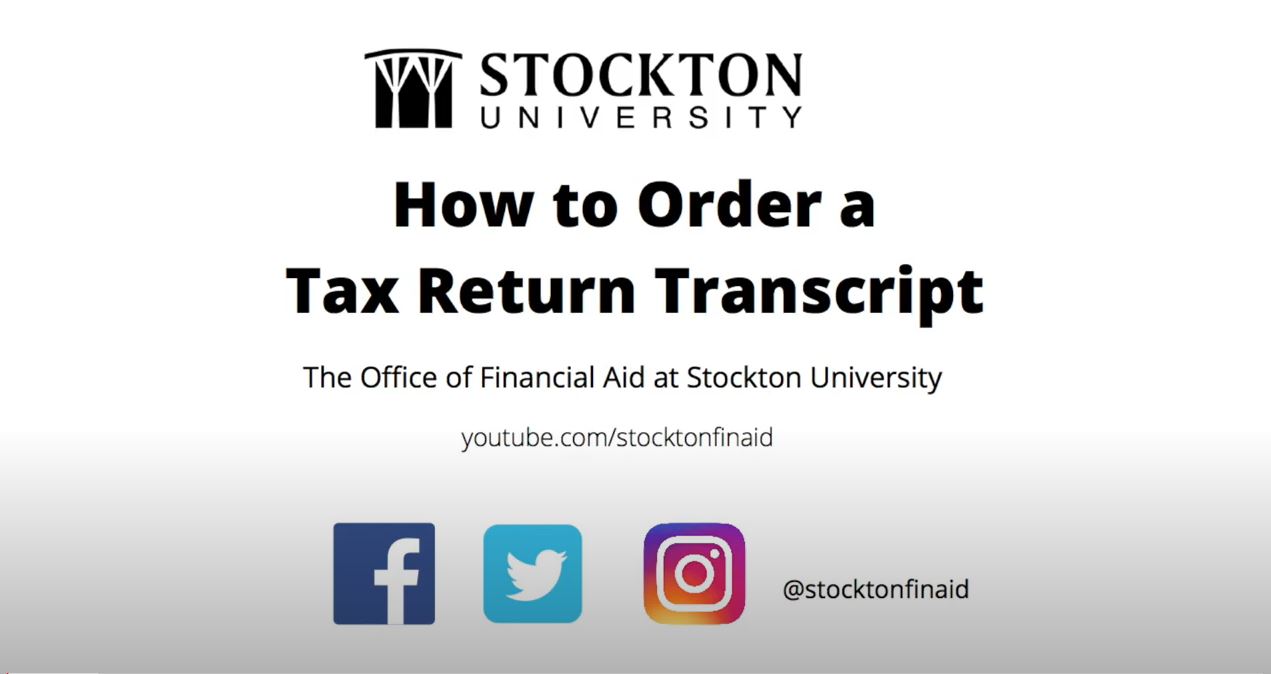
A student who is selected for Federal or State verification may be required to submit additional financial documentation to our office.
Using the IRS DRT (Data Retrieval Tool) is the fastest, easiest and most accurate way to provide your tax information to complete the verification process. However, there may be circumstances where using the DRT is not an option and you will need to provide our office with a Tax Return Transcript for yourself and/or your parent(s).
Tax return transcripts differ from an IRS 1040 (Federal Tax Return), as they give more detailed information that our office needs to complete the verification process.
Ordering a transcript is a quick and easy process. Transcripts can either be ordered online and downloaded right away or ordered through the mail, which can take 10 or more business days to receive. Transcripts requested by mail must be sent from the IRS to the person requesting them and NOT to Stockton directly.
To get started, IRS.gov and search “Get Transcript.” The select “Get Transcript Online.” We recommend all of those who are able to order the transcript online do so. To order the transcript online, you or your parents will need to create an account. In order to do so, you will need any of the following:
The last 8 digits of a Visa, Mastercard or Discover credit card OR
A student loan OR
A mortgage or home equity loan OR
A Home equity line of credit OR
An Auto loan
It does not cost anything to order a Tax Return Transcript, but the IRS needs this information to verify your identity. After registering your account, you will be able to order the transcript. If you cannot provide one of the financial accounts above, you will need to order the transcript by mail.
Click here for an instructional video guiding you through the process.
After you receive your Tax Return Transcript, you will need to submit it to our office for review. To submit a Tax Return Transcript to the Office of Financial Aid, upload it directly to your VerifyMyFAFSA account. You can access your account by clicking the “Financial Aid Requirements” graphic on the goStockton Portal and clicking on the “Submit Missing Financial Aid Information” link.
Click here for an instructional video guiding you through the process of viewing your financial aid requirements.
As always, our office is here to help. Visit stockton.edu/contactfinaid to email or schedule a phone call with a member of our staff.
