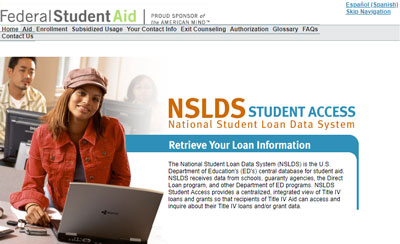 Near your loan limit? Want to review your borrowing history? You can do so by visiting the National Student Loan Data System (NSLDS). In addition to viewing student loan history (ex. Direct Loans, PLUS, Perkins Loans), you can also track your grant history (ex. Pell Grants).
Near your loan limit? Want to review your borrowing history? You can do so by visiting the National Student Loan Data System (NSLDS). In addition to viewing student loan history (ex. Direct Loans, PLUS, Perkins Loans), you can also track your grant history (ex. Pell Grants).
Accessing NSLDS is super-easy, all you need is the same FSA ID you used to log into the FAFSA. Enter your FSA ID and password when entering nslds.ed.gov. Your information will be current to within 30 days.
What You Will Find
By accessing your account, you’ll likely be able to find out:
- The types of federal loans and grants you have.
- Who your loan holder or servicer is.
- The amount you currently owe in federal student loans.
- The status of your loans (ex. in repayment, deferred, or in default).
- The loan amounts originally given (disbursed) to you.
- The date your loans were issued.
What You Won’t Find
While NSLDS holds a ton of helpful information about your federal loans, you won’t find a few things in there:
- New loans are reported to NSLDS within 30 days, but after that, they are updated less frequently. That means that NSLDS doesn’t always have the most accurate listing of how much you owe. Check with your servicer for the most current information about your student loan status.
- Loan types that are not part of the Direct Loan, FFELP, PLUS, or Perkins programs are not available on NSLDS. You can find any other loans you may have by looking in your credit report or contacting your lenders themselves.
- Parent PLUS loans—money your parents may have borrowed to pay for your education—will be listed in their NSLDS accounts, not yours.
Understanding Loan Limits
One of the many reasons we encourage returning students to check their use of federal student loans is to keep informed about their current eligibility. Information in a student’s recent 2018-2019 FAFSA would indicate that they are close to or have reached the total loan limit for federal loan programs, meaning the student is no longer eligible for Federal Student Loans. This may reduce a student’s loan eligibility in the upcoming award year.
The Student Aid Report a student receives as a result of filing the FAFSA provides a summary of your federal student loans on page 4. The information reflects loans that were processed prior to the FAFSA date. Students should check their loan usage if additional federal loans are processed for them since the FAFSA date and prior to the start term in their 2018-2019 financial aid award at Stockton University. Changes in the total amount borrowed which occur before your financial aid award is disbursed can cause your loan funds to be reduced or cancelled.
Have any questions about borrowing history? Please share in the comments section below!

