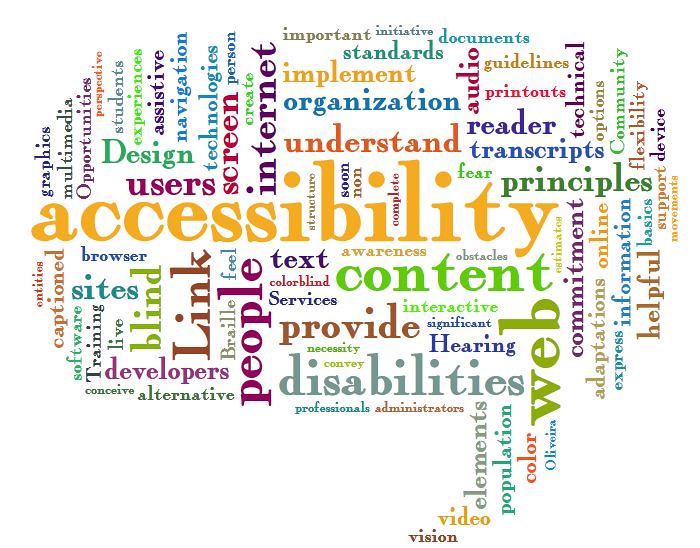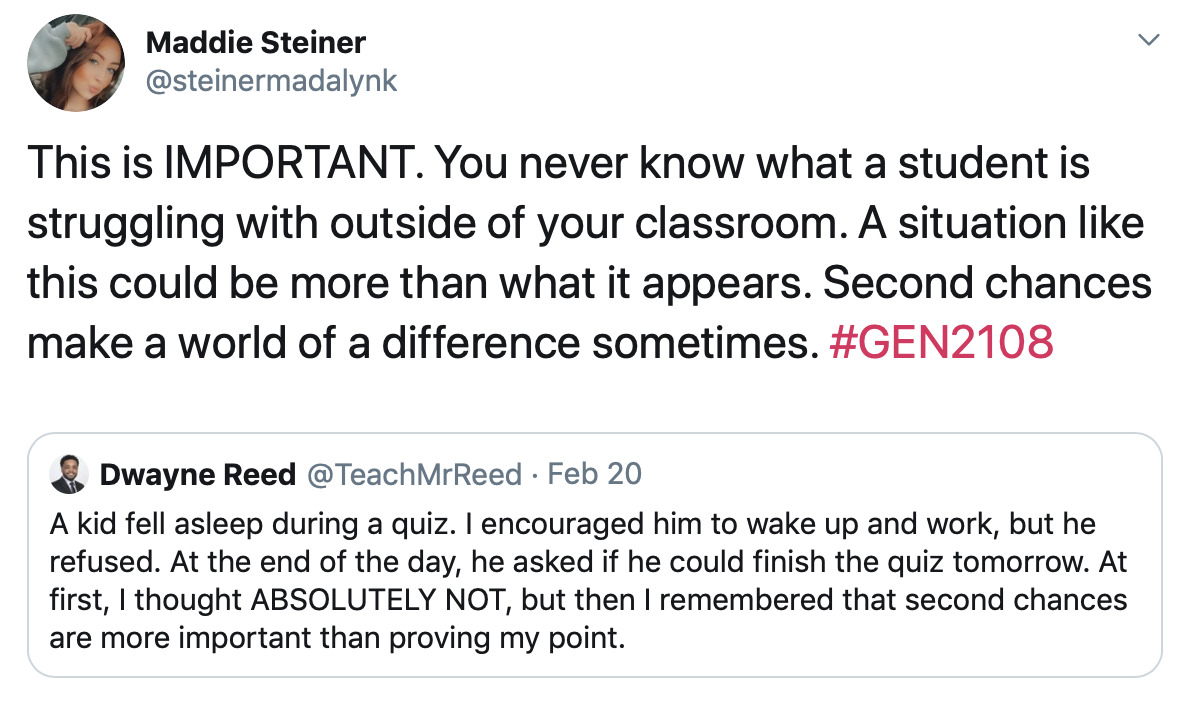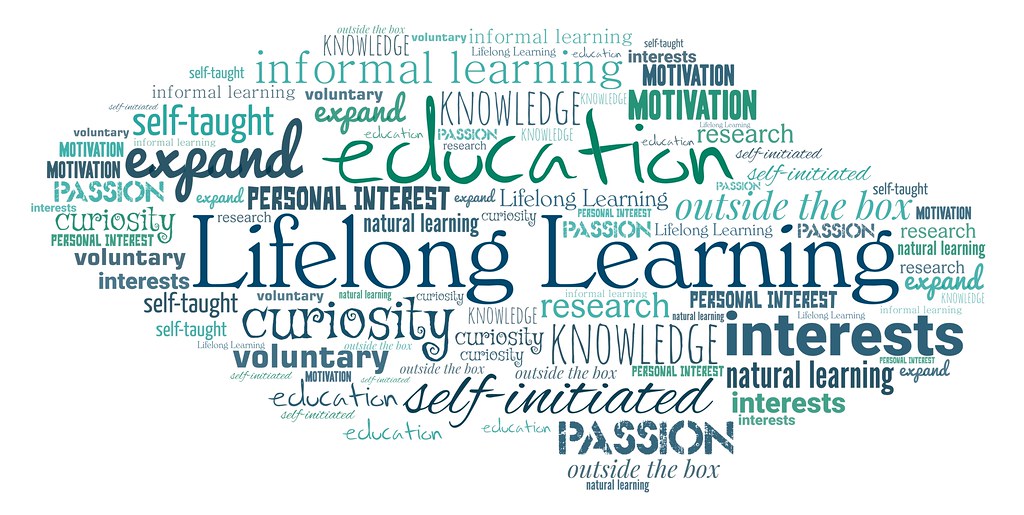Imagine going to school and being able to spend each semester in a new location with new scenery, new history, new environmental factors, and a new culture to learn out. It sounds like an unrealistic thought, but THINK Global School (TGS) has brought this idea to life for their students. This school allows all 60 students from grades 9-12 accompanied by 12 teachers to experience global learning firsthand where you live in four countries per year.
Every semester the students and teachers relocate to a new global destination where lesson plans are custom built around their location. With the help of host country schools, TGS students are able to collaborate and learn through interaction with learners around the world at the same age. TGS is also a heavily technology-reliant school. In 2010, they implemented a 3:1 mobile program where each learner, students AND teachers, all receive an iPad, iPhone, and MacBook. These factors come together to make the school global in both concept and practice, but surprisingly the school isn’t noted as more “advanced” than any other school. Many believe the playing field for global learning is flat, no matter which method of global learning you use.
From a personal standpoint, I know I would’ve loved attending a school like this in my high school years. Not only do I have a strong passion for traveling, but I’m definitely more of a hands-on learner. For instance, if I were to be learning about animals in a class by looking at pictures on a projector, I know I wouldn’t retain that information. It wouldn’t grasp my attention as much as if I was at a zoo standing in front of a zebra sanctuary learning about the species. I’m way more eager and excited to learn when I’m in an environment that supports what I’m learning. Not to say the methods of global learning I’ve experienced haven’t been effective, TGS just takes the whole experience to another level.
If you want to learn more about TGS click here for their website.