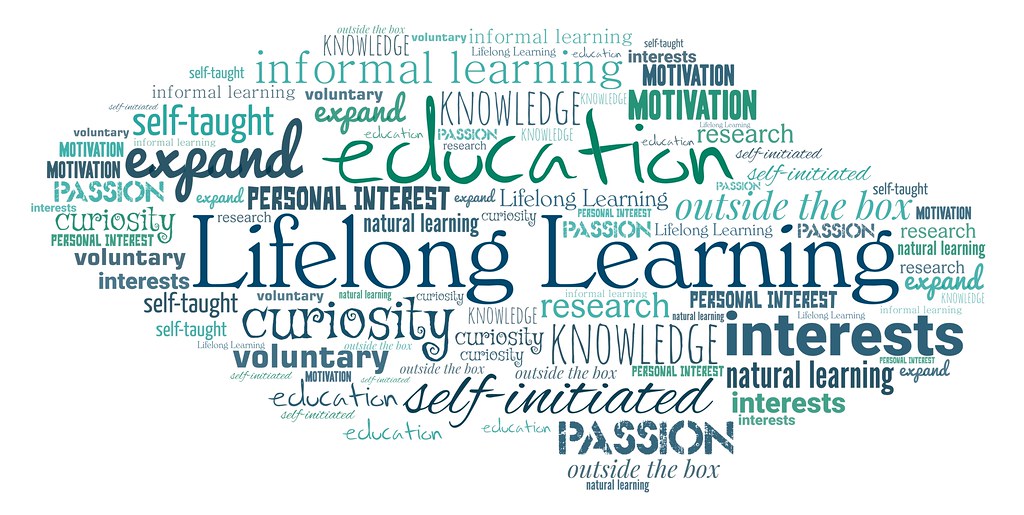Anyone who chooses to be a “Global Educator” should be prepared to be a lifelong learner. Now, you might be wondering what exactly this means, what exactly you could be getting yourself into. Lifelong learners embrace the idea that learning can happen anywhere, anytime. Keeping an open mind when it comes to learning new things, even unexpectedly, is essential to becoming a remarkable educator. Come graduation, you should proceed through life with an optimistic outlook on learning- No matter what profession you choose to be in, you should never limit your ability to learn.
Those who plan to work in the education field should have already embraced this idea with idea arms prior to beginning practice. As time goes on and the world changes, concepts, theories and facts evolve. If you’re planning to be a history teacher, you shouldn’t put your learning to a halt when you’ve finished designing your lesson plans. You should be knowledgable beyond the material in the classroom. If a student were to ask you, a history teacher, a question about current events the student would likely expect you to know the answer or at least be able to provide some resources for further inquiries.
Lifelong learning reaches much farther beyond educational material. According to this article, the positive impact of lifelong learning is greater than the individual learner. The article states, “From an organizational perspective, learning is the foundation of operational excellence, continuous improvement, and innovation; and innovation and productivity increases strengthen our economy.”, insisting that lifelong learning is also the emphasis of ongoing personal growth and improvement.