Last Chapter of the Text Book
The semester is coming to a close, which means the days of writing for specific class assignments are done and this is my last blog post for Web Tools for Global Learning. I have learned a lot during the semester about networking and building a PLN. I believe I have a network of teachers that […]
A Virtual Trip to Paris
This week, we were asked to write a blog post on using Google’s VR Suite in the classroom. It was important to me to find a way to relate it to teaching French, so I set out to find a French lesson plan. I found “À Paris – French Culture using a Virtual Field Trip” […]
Education Technology Tools in the Class Room
I chose to do my post on Padlet. In my research on their website, I discovered many ways to use this technology in the classroom and I can think of many additional ways to use it in my future classroom! From the first day of class, using it for icebreaker tools like “Two Truths and […]
How Not to Get Fired for Using Technology

The internet is a minefield of controversy, and one of the bigger issues that always seems to creep up is the interaction between teachers and social media. Back in 2010, the NEA (National Education Association) had already begun to record a list of teachers who had been fired for their social media choices and a short list of related cases that went to federal court and the teachers lost. Often times, the courts are not in favor of the teachers and the first amendment is not really going to protect you.

This excerpt from NEA shows why…
“Until they acquire tenure, most beginning teachers can be nonrenewed for no reason at all. They’re not entitled to know why or to have a due process hearing. The only caveat is that they can’t be let go for a discriminatory reason or in retaliation for free speech activities. Without going into the gory details, teacher free speech rights are fairly limited: their speech is protected only if they speak out as citizens on “matters of public concern” and their speech doesn’t disrupt the school. In the seminal Pickering v. Board of Education case, the Supreme Court held that it’s not a First Amendment violation to dismiss probationary teachers for what they say or write, if their speech involves merely personal things (i.e. doesn’t address broader social/political issues of the day), or if the speech might disturb the workplace.”
We are a slightly different generation than the teachers who came before us. We are digital natives who have grown up in this digital world. It is important to bring this knowledge and understanding to the classroom and help our students understand the dangers we learned from being the first generation to grow up “on the internet”. The question is: how do we do this safely and in a way that we keep our jobs safe?

First, be wary of social media. Learn how to protect yourself and remember there is no such thing as privacy on the internet – even with all the security and protections, you still need to be careful what you post. Here are some tips to get you started:
- Go through all your social media sites and make sure the content (even what is just shared with friends) is what you still want seen or are proud of (remember that deleting it doesn’t completely get rid of it but it’s a step).
- Next, review the security on your social media sites. Let students know that its not acceptable to send you a friend request or follow you on personal accounts until after graduation.
- Keep an eye on twitter followers – you may have to block students
- Make sure all private posts on Facebook are set to “friends only” and all of your personal information is hidden away
- Keep your Snapchat handle out of your students hands and remember taking a screen shot of a snap is easy.
- Keep your personal Instagram set to private, so that no one can see you without your permission (insert hyperlink)
- Know your state and county guidelines – here are the ones from New Jersey
- Keep your profile picture presentable. Even with maximum privacy settings that, and any one you have ever used, remains public.
Secondly, we want to use our knowledge to help keep our students safer in this digital age. Teach them ways to be creative without exploiting themselves. There is more to social media than selfies! Use apps to reach out to your students, go to them on their level.
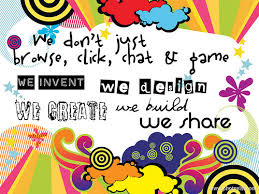
- Use apps like Remind to notify students of upcoming quizzes, assignments and due dates but remember never use these to reach out to a student privately.
- Talk to your students about what happens to posts on the internet – use real world examples to show your students why they should think before they post.
- Encourage students to use their social media platforms as a place to explore their creativity or passions rather then a stream of endless selfies.
- Never post pictures of students on your own social media pages.
Lastly, while you are using your new-found knowledge to keep your self and your job safe and secure, don’t forget you are still allowed to enjoy these platforms – just do it smartly.
- Follow other people in your profession. Look for people you like and respect; use them to help evolve your classroom and make it great.
- Post things you are proud of that speak positively about yourself and your profession.
- Don’t post during school hours.
- Don’t talk badly about your job, parents or students.
Tell me what you think? what are more safety tips for teachers and social media?
and follow me on twitter at @AllieM41296798
http://www.nea.org/home/38324.htm
https://www.laptopmag.com/articles/block-someone-twitter
https://www.weareteachers.com/dos-donts-social-media-for-teachers/
https://www.americanboard.org/blog/10-social-media-rules-for-teachers/
Examining Behavior Charts in Class Rooms
This week’s assignment was to find an Educational Technology or Global Collaboration article on Twitter and respond to it on my blog. There has been a lot of buzz lately about behavior charts in the class room and the good, the bad and the ugly that come with them. In this post I am specifically […]
