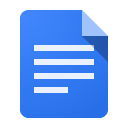Welcome, To My Twitter Experience!
Thoughts on Twitter: Before this course, I used and still use twitter on a regular basis. However, I only use twitter for personal reasons and never thought about creating a professional account. At first, I dragged the idea of making another twitter but now I enjoy the idea of having a professional account because, it can benefit me for the future! In fact, on the app I can quickly switch from my personal and professional accounts which makes things even better
How have those social media space conversations affected the way you think about learning? I personally really enjoy staying connected to my fellow classmates and other educators who can relate to me being a education student. I believe, these chats and twitter conversations has sparked my thinking and makes learning new things about my future career FUN! These conversations, and Twitter Chats also motivate me to keep going and helps remind me why I started this journey!
Have you learned anything significant? Although I already have a personal twitter, I have still learned a few things about twitter on the professional perspective. For example, I knew NOTHING about Twitter Chats and now that I partake in them I can honestly say I enjoy them and have learned a lot. Secondly, I never worked with the “Lists” and “Moments” categories on twitter until this class so it is interesting to pick out the different things you can do on a personal vs. professional page. There are just so many things that I thought I knew about Twitter when in reality, there was SO much more!
Twitter Chat/Chats
-
Above are two examples of the tweets that I’ve made on my account. These tweets allowed myself, and my classmates to interact with one another and got us thinking!
Here is an example of a “Reply Tweet”. This was when I did my very first Twitter Chat!
Conclusion: Overall, I truly enjoy using my professional Twitter account. Truthfully, I thought that after this course I would delete the account… but now there is NO WAY that is happening!
Whats your opinion on Twitter? Let me know in the comments below!
Don’t forget to follow me on Twitter at @NavasFrancesca for daily twitter updates that you WON’T want to miss!