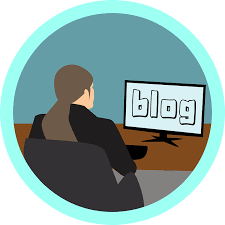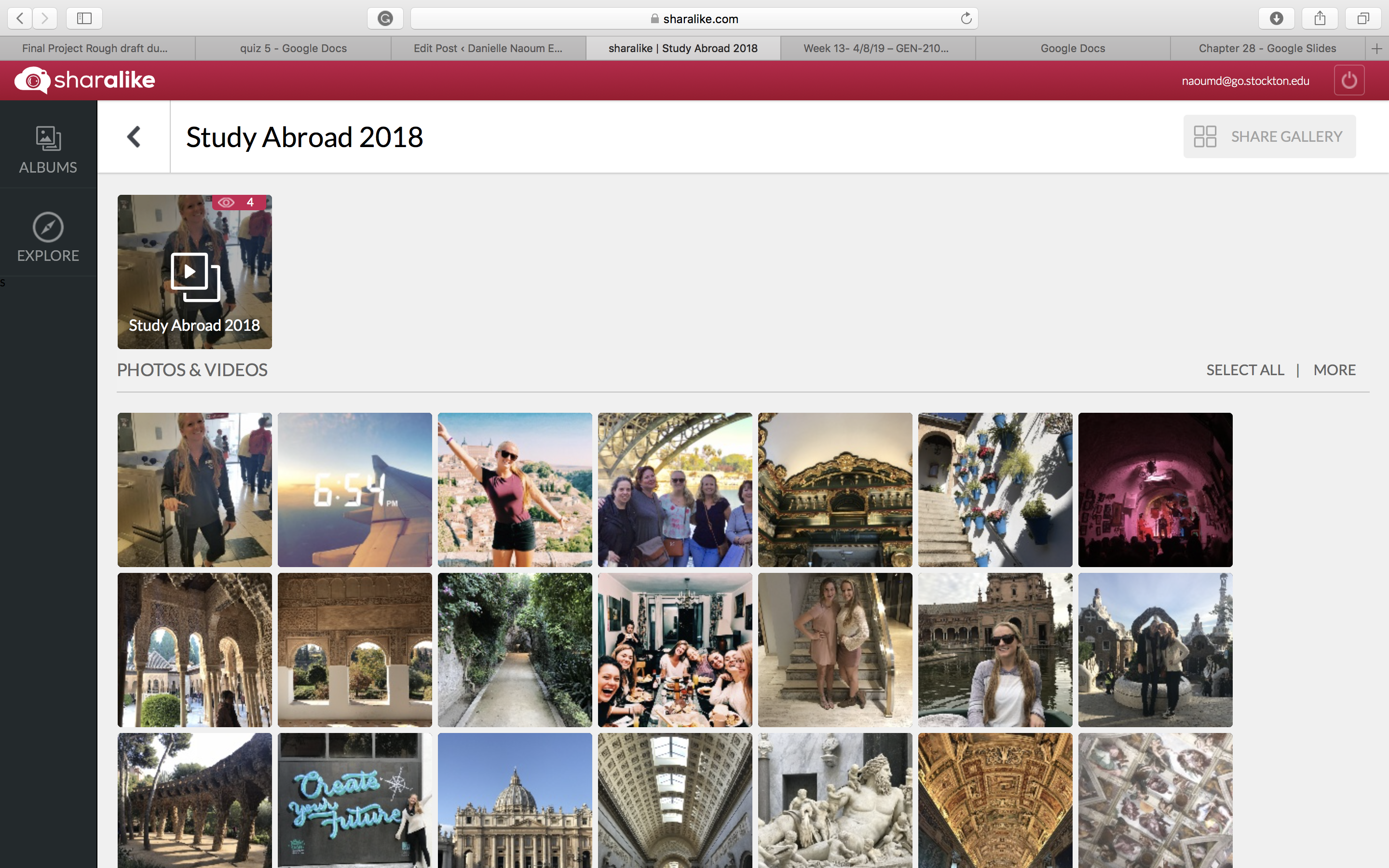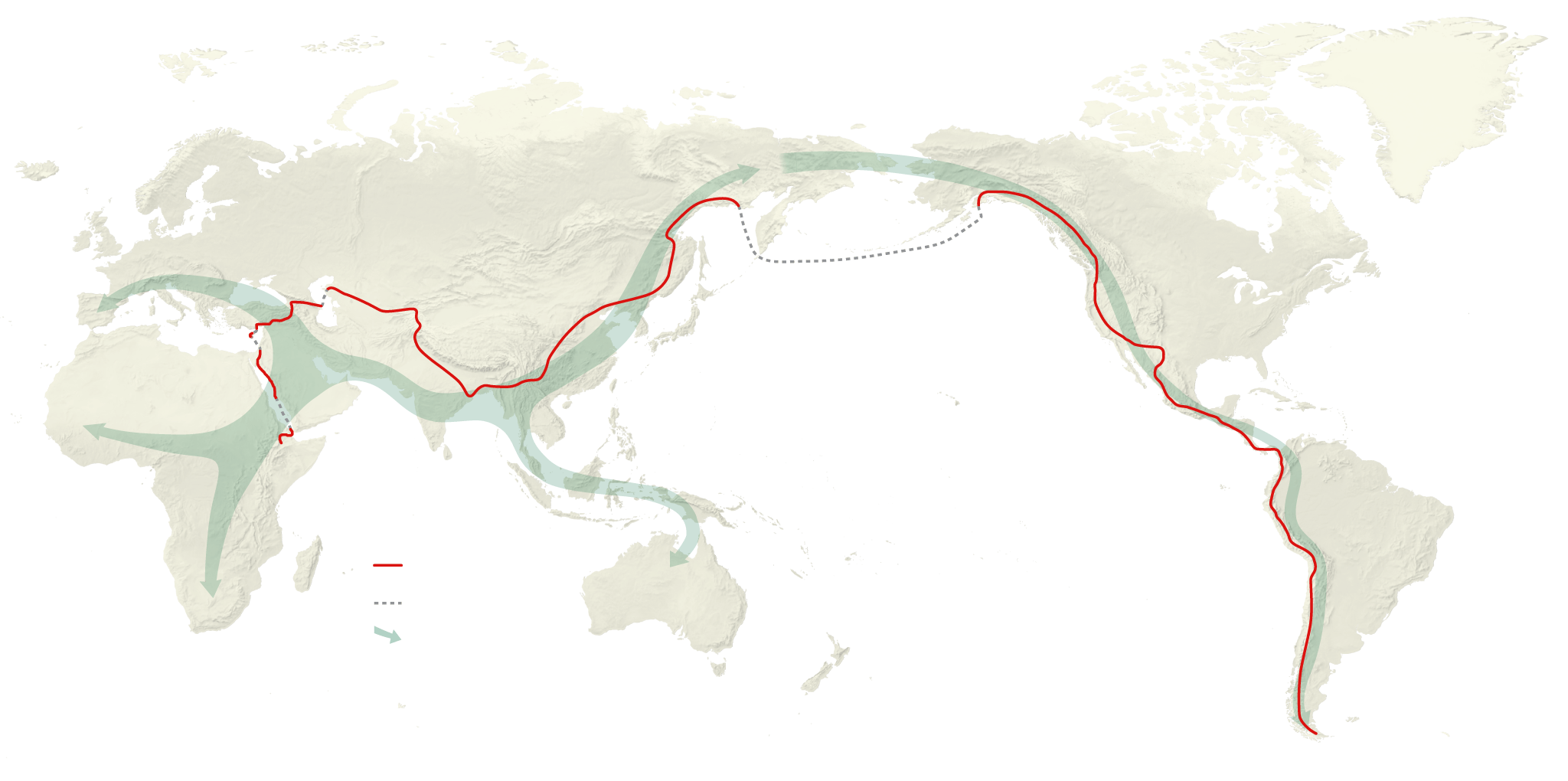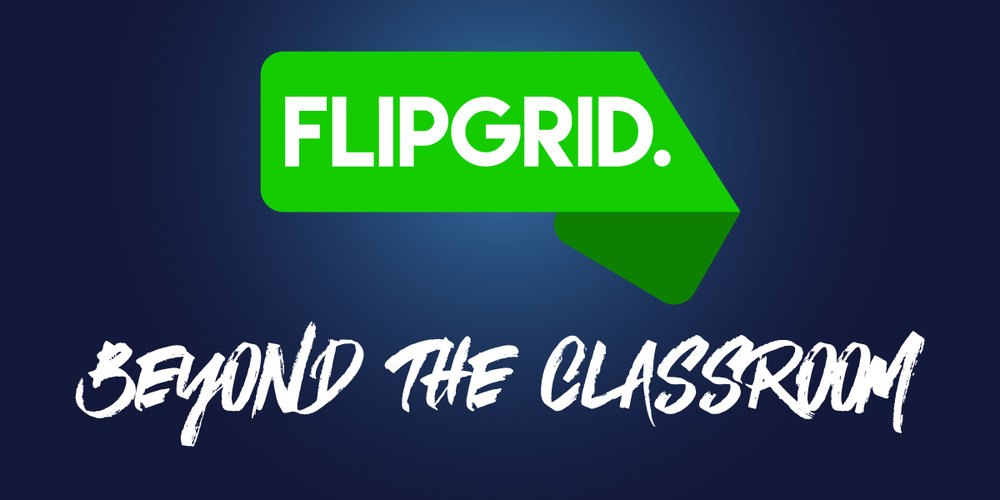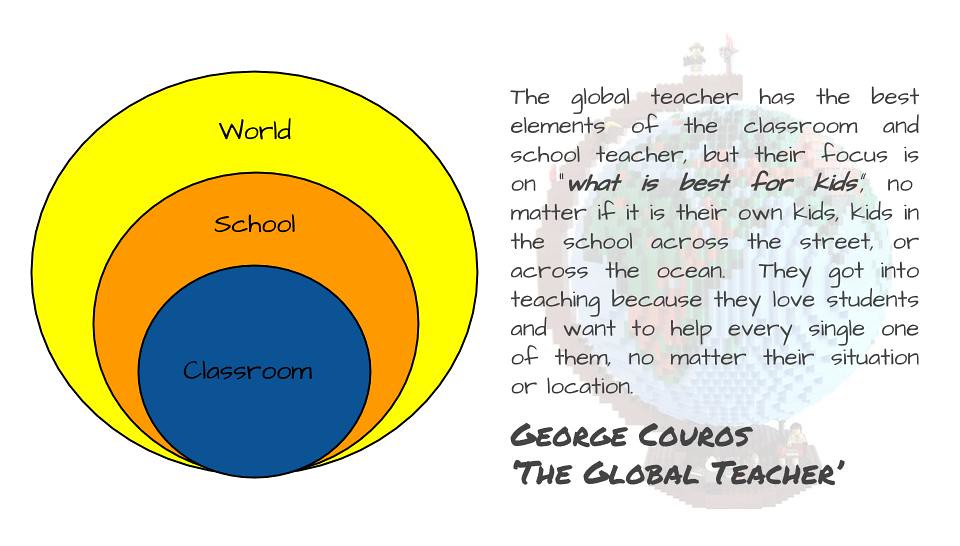Case Studies
The case studies at the end of the “The Global Educator” consist of different opportunities for professional learning and collaboration. These case studies consist of online virtual courses and conferences along with face-to-face events. The different global collaboration events mentioned in the case studies are diverse and exciting.
Case Study 4.1
Lucy Gray and Steve Hargadon: The Global Education Conference
This conference is located in the United States and is collaborative and inclusive. It involves students and educators at all levels. This conference is meant to increase the number of opportunities to connect classrooms while also supporting cultural awareness and diversity.
Case Study 4.2
The Learning2 Conference
This conference is innovated, engaging, and envolves there to be a number of face-to-face conferences that focus on technology that supports learning globally. Learning2 conferences are held over four continents. With some hard work from a few leaders, Learning2 has taken off within the past few years.
Case Study 4.3
THINK Global School: Learning to Be Global While Living Globally.
Think Global School is also known as TGS. TGS moves around the globe in order to be able to implement place-based learning fully to extend. This school is unique because it is constantly moving locations every semester. THINK Global School is 12 teachers and 60 students in grades 9-12. This school is very unique, moving to a new environment every semester helps to re-develop new curriculum objectives and learning outcomes based on where they are located. To me this sounds unreasonable to have a school constantly moving around the globe, there is no way to get comfortable with your environment. This group takes global learning and global collaboration to a whole new level. It is impressive to me that this school can pull this off. I could not see myself wanting to be a part of a group like this because I personally am not a fan of change.
Case Study 4.4
Peggy George and Wesley Fryer: The K12 Online Conference
This is a free online yearly event that is run by educators who volunteer their time in order to provide a good experience for everyone who participates in the event.
Case Study 4.5
Our Global Friendship
Our Global Friendships is a global tool I could see myself using in my own classroom one day. Our Global Friendship is a small virtual community of global collaborative educators. I like that this group is smaller because you are able to learn more to be more personal with one another rather than a larger group that you do not know everyone in. Having a smaller group can be just as valuable as having a large group if everyone in the group has the same goals. This group is a community of practice with the purpose of learning from one another and alongside one another. I like this group because it is very unique and futuristic. This group brings together a group of educators who are passionate about their vision and design and who involve global projects in their classrooms on a daily basis. Having a globally connected classroom is important to me and groups such as this one makes it much easier to do so.
Case Study 4.6
Judy O’Connell: Leadership for Global Learning- A reflection on Higher Education Experiences in Australia.
Undergrad and postgraduate students in education and information studies. This program focuses on open education, social media, digital innovation, learning frameworks, and a new direction for knowledge networks in digitally enriched environments.