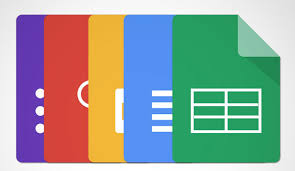Google and all its helpful tools
Google Apps/ Docs
Category: Workflow and Scheduling/ Collaboration and Co-Creation
Uses: Meeting organization, scheduling, sharing, collaborative learning spaces, sharing outcomes.
As a teacher or a student a Google Account will be one of the most useful tools you could possibly have. Creating a Google account is free, quick, easy, and has nothing but benefits as a learner and a educator. One of the great things about Google Apps and Doc is that as long as you are connected to the internet your work will be saved automatically so you will no longer lose your work that you worked so hard on.
Google Apps is a group of web-based messaging and collaboration applications that Google has developed. Googles Apps is a service provided from google rather than a software that needs to be downloaded and install to the devices. Accessing these application is simple all you have to do is use a web browser on a computer that’s connected to the Internet. This allows anyone with access to the internet to use this tool. Using Google Apps in the classroom will allow the teachers and students to connect through sharing docs, spreadsheets, presentations, and creating online forms to capture and share information. Google Groups is a part of Google Apps. Google Groups is a way of simplifying emails and containing specific grouping. Google Classroom is another group app that teacher and students can both access this allow teachers to post homework, test, quizzes, grades and much more in the “classroom” so the students can access this information from anywhere. Google Forms is a quick easy way for teachers to make online test and quizzes for students to take. Google Forms will grade the test or quiz right away and give the students immediate feedback.

Google Docs one of the Google Apps that is very useful in the classroom. Google Docs is a word processor included in all Google accounts. Google Docs is a web-based software office suite offered by Google within its Google Drive service. This service also includes Google Sheets and Google Slides, a spreadsheet and presentation program respectively. Google Docs makes it easy to share work and work together in groups to complete a task. By using Google Docs, Sheets, and Slides students will be able to share their work with other students and peer review/edit each others work. Students can also share their work with their teacher in order for her/him to add notes or edit the students work. Students can also share their work with a group and create group projects that all the the students can work on from anywhere when logged in to their Google account. Check the link below to see Google Docs being used in the classroom. Google Docs, Slides, and Sheets is a awesome tool for group work in the classroom. Lastly, teachers can use Google Docs, Slides, and Sheets to share work amongst each other and collaborate different ideas, provide feedback to one another, and share differnt teaching strategies.
Google Docs is a Google App but Google Apps is much more than just Google Docs.
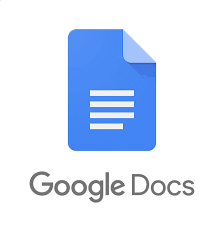
Google Docs being used in the classroom:
https://www.youtube.com/watch?v=nzWTgt8TKRw
https://www.youtube.com/watch?v=1_GzOdgDxMs
https://www.youtube.com/watch?v=Wx_-StjDelU
The link below will lead you to a sample lesson plan that uses Google Docs.
5th Grade:
https://www.education.com/lesson-plan/e-etiquette-and-digital-dialogue/
2nd Grade:
https://www.education.com/lesson-plan/dissecting-stories-analyzing-story-elements/