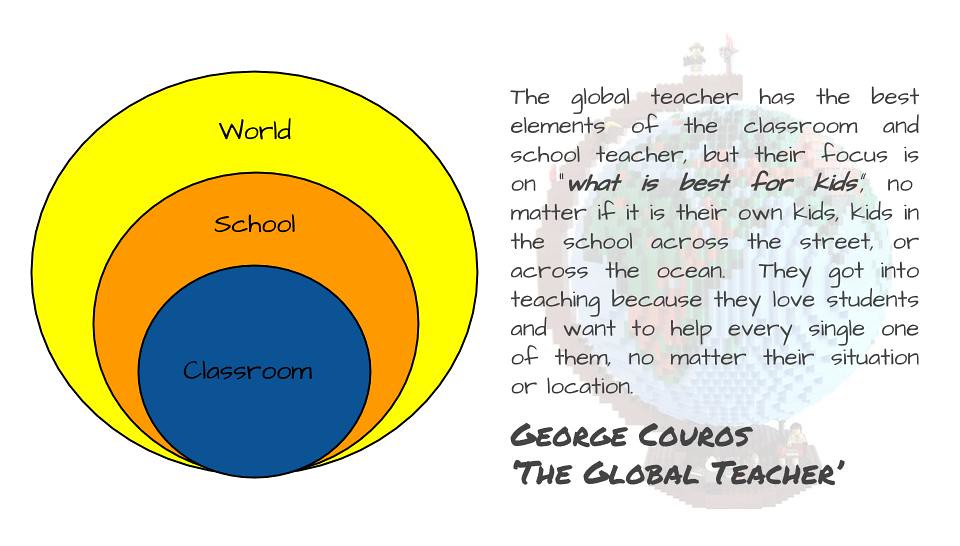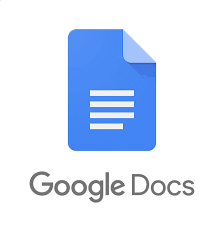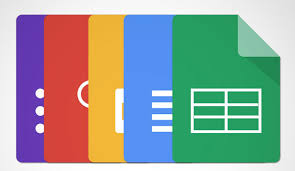Twitter… the good, the bad, and the ugly
Check this link to learn what Twitter is before reading!
https://www.youtube.com/watch?v=kOgu5lDbe3E
1. What are your thoughts?
Before this class, I have not used Twitter in about 7 years and when I used. it uses it I used it in an unprofessional way and just for fun. Now that I am getting used to using Twitter to develop my PLN and not in a casual way I am gaining so much knowledge and meeting so many people in the same situations as I myself every day. Today I had an education major from a school reach out to me through my twitter to find out some tips and tricks I used to study for the praxis because she stumbles upon my post that I have recently passed all four sections of the test. I thought that this was so cool that I was able to send advice and help out a fellow education major somewhere else in the country. I love talking with my classmates through twitter and learning more about their experiences.

2. How have those social media space conversations affected the way you think about learning?
Many of the social media space conversations affected the way I think about learning. Many of the different things that other students and current educators had to say on Twitter opened my mind to think outside the box about learning and not so one way. I learned a ton about different types of teaching and different teachers and this altered my thinking about learning.
3. Have you learned anything significant?
First, and most importantly I learned what a PLN is and how to develop a PLN. This was the most important thing I learned. This link below will tell you more about what a PLN is!
https://www.schoology.com/blog/personal-learning-network-pln-benefits-tools-and-tactics
In my time using twitter I learned a lot from the different articles such as teenage years are the last great neuroplastic era in our lifetime and as a teacher, I need to take the time to understand the age group of students I have and where they are in their development.
Teenage brains are in fact amazing and as educators, we need to take the time and patience to understand every aspect of them. Education requires digging deeper in our students not just on the surface level. #GEN2108 https://t.co/sjjyGOyahh
— Josh Torres (@mrjoshtorres) February 13, 2019
I also learned about TAG feedback. This a type of feedback that allows students to grade each other by giving one positive and two ways to help them improve. This is a type of feedback I want to incorporate into my classroom one day.
I learned about lessons other teachers learned in their first year teaching.
https://t.co/cp6iNPEyfU#GEN2108 this article is awesome! there are so many things to learn in your first year teaching.
— Danielle Naoum (@naoum97) February 13, 2019
I learned what not to do on social media so I do not potentially lose a job one day from using social media.
https://t.co/zqudT7QjXX future teachers and teachers! Check out this article respond with your thoughts !
— Danielle Naoum (@naoum97) February 9, 2019
4. Reflect on your twitter chat/chats
My first twitter chat was very nerve racking but after I got the hold of the concept of a Twitter chat it was much more informational. I liked the twitter chat because I was able to collaborate with other students and teachers about topics in education. I participated in the #pbischat.
My overall experience with Twitter has been very positive. I enjoy collaborating with classmates and current educators.
Have you had any good, bad, or ugly experiences using Twitter? Comment them below!
Follow my twitter for daily updates @naoum97