This is my first year of using Flipgrid, and I can honestly say I love it! This platform allows educators and students to create short-based videos. It is quite simple, with various features, and that is what I love most about it! On the app’s front page, you can find the topic you will be discussing and the questions you will answer in the video. While recording your response to the questions your teacher assigned, you can put cool features in the background. This app also allows you to upload pictures and videos and allows you to draw during the course of your response. After you are done recording your response, you will then move onto a page where it allows you to add more video or crop the video. Then you move onto the next step where you choose a cover picture, which basically is what will be seen from your peers until they proceed to click on the video. From there, you submit your video, and you will see your title picture uploaded with many other students in your class. Others can watch, like, and comment on your video, and you can do the same. The only difference with commenting on this app is that it is through a video; therefore, you cannot text a response, which I kind of dislike, but my one dislike does not outweigh all the great features this tool has to offer! Here is a short video to explain more!
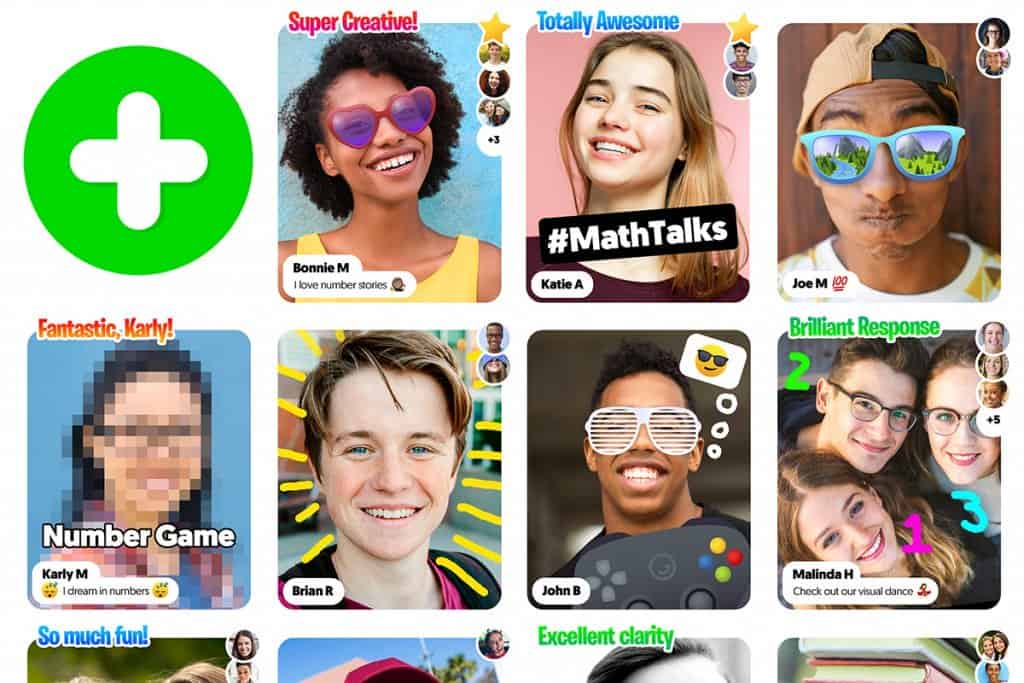
Using this app in the Future?
Being a future educator, I do see myself using this app. I think it’s a tool students can enjoy exploring and using. Something they could add is making the Fipgrid classrooms accessible to be viewed all around the country. I think people would receive more feedback and views on their videos, which would be cool! Comment and give me your thoughts on this app!

Thanks, everyone, for reading my blog!