Chapter 2, “Sails of the 7 Cs,” discusses the importance of communication within the community. Communication is an important factor of success, and unfortunately, many of us struggle with reading and comprehension skills or have visual difficulties; therefore, it makes communication difficult. Microsoft has created Platforms to eliminate problems people might come across in many situations. One of which is called immersive reader, a free tool for everyone that is easily accessed by those with some form of technology. The immersive reader has built-in features that can help students, workers, and more understand the context and material given to them. Some of the features Immersive Reader consist of are:
a)Syllabification
b) Picture Dictionary
c) Translation (which includes over sixty languages)
d) text spacing
e) Font selection
f) Read Aloud
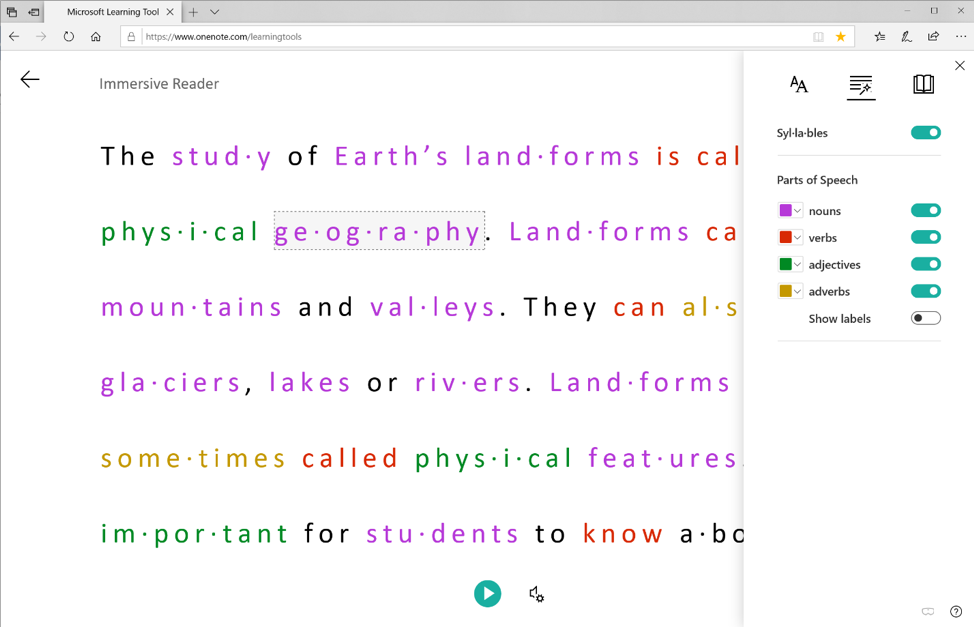
This platform can help many students and workers accomplish any work by using the features provided above. to learn more about how to use this tool and what it has to offer click here!
What Other Communication Tools Are There?
There are many more platforms that can be used for communication, such as Microsoft translator, PowerPoint, sway, and many more. With having access to these tools, we have the power to provide everyone with the information and resources they need! Each and every one of theses tools have their own features and benefits so give them a try!
Thank you all for reading my blog!
4 replies on “Immersive Reader”
I really enjoyed reading your blog about the different types of communication tools there are. I never new how many tools the immersive reader has! This seems extreamy helpful for not even student, but everyone! Keep up the great work!
Hello,
This is really great material! I especially like the Syllabification function on immersive reader. Sometimes even I get stuck on some words and this tool helps me out a lot! Do you think there could be other tools that Immersive Reader could add in addition to the useful tools they already have?
I totally agree that with all the tools out there, anyone can get the help they need in the way that best suits their needs. As a future educator, how would you use the immersive reader in your classroom? For me, I would use it when teaching spelling & syllables of words by using the text-spacing feature.
Great blog by the way and thank you for providing a link to learn more!
Hey,
I think this is such a beneficial tool to use in school! I also think that it will be very helpful for students who struggle with reading and reading comprehension. In addition, I think it will also be beneficial for those who are learning or struggle with speaking English. Many students are visual learners and I think this tool will help those who struggle in these areas and help them visualize their material. Very informative post!