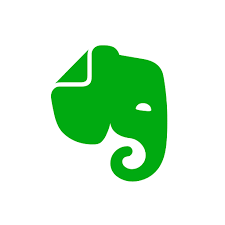The Google My Maps assignment was one of my favorites of the semester so far. I think it can be used for so many different purposes in the classroom. I personally created a map with a few places on my bucket list that I want to visit. However, I think teachers can incorporate this tool in many different lessons. This video gives a really good lesson on how to use Google My Maps with some examples of how it can be used in the classroom.

I think My Maps could be especially useful for social studies lessons. For example, for younger students who are just learning state capitals, this tool could really come in handy. Students could create their own map of the U.S., identify the state capitals, and then add additional information about the capital, including images, to make a more meaningful connection to each city. When something has a meaningful connection behind it, students are much more likely to remember it. My Maps could also be used to add to history lessons. For instance, if you are teaching a lesson on the American Revolution, you could have your students create a map and locate where the different battles of the war took place. Visually, this helps them to identify exactly where these battles occurred. It also prompts them to do additional research on each location to add to the information section. I find that when I am able to add a visual aspect to a lesson, it helps me to retain the information that much more. Google My Maps could potentially be used for any geography or history lesson you want to teach. It could even be used for literature and science lessons. I remember being in elementary school myself, and being astounded that I could google a 3D view of my house. To think about how far technology has come since then and that we can essentially take virtual field trips to different cities and landmarks across the globe is amazing. We are very fortunate to live in a world with technology that offers us endless exploration.