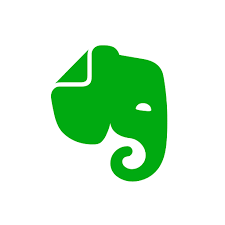When I was deciding which tool to explore from the “Global Educator’s Toolbox” from Chapter 2 in The Global Educator, my mind was automatically drawn to the “Workflow & Scheduling” column. I’m a very detail-oriented person that thrives off of organization and structure, and so I felt like any of the tools in this space would be right up my alley. Evernote was a tool that I was unfamiliar with, so I decided to investigate.
As I ventured through the Evernote website, I discovered the following:
-Evernote is an application that allows you to upload notes, through both writing and pictures. These notes are uploaded online and accessible on all devices. You can create a detailed notebook with different tabs and sections to keep yourself organized, as well as attach tags with keywords to make it easy to search for specific notes when you need them. You can also record audio from important meetings or lectures and upload it directly to your notes.
-Evernote offers the ability to create checklists (a personal favorite of mine).
-The Web Clipper aspect allows users to “clip” useful web pages, articles, and PDF files.
-A variety of note templates make note taking easier and more personalized to fit any subject.
-The Spaces feature is similar to Microsoft Teams, where notes and documents are easily shared with others in an organized format.
-Evernote gives you the ability to scan handwritten notes into the app, which is then translated for you.
-With the Evernote mobile app, you can scan and upload various documents to have them at your fingertips.
-Evernote can be integrated with the following other popular educational technology tools: Microsoft Teams, Gmail, Outlook Mail, Google Drive, and Slack.
Overall, it seems like Evernote is similar to Microsoft OneNote, but also incorporates some aspects of Microsoft Teams. I decided to continue learning about the the tool on YouTube, and I came across this helpful video tutorial that explains some Evernote basics for novice students like myself.
Evernote may definitely be a tool that I choose to incorporate in my own schooling and for teaching in the future. I think it can be extremely useful for students and teachers alike. Students can take and organize their notes, while creating and sharing projects with their peers. Teachers can keep their own notes and lessons organized, while also having a space to collaborate and interact with their students. Applications like this are becoming more popular among educators and students these days since they allow for various educational means to be accessed all in once place. In an online world that is constantly changing, apps that simplify and organize are always welcome in my book.