“Google it!”
This has become a common phrase used today throughout the nation. When in doubt, individuals are searching on Google to find out the response to all the information in which they don’t already know. The generation flowing through the school system today has always been exposed to social media. Their parents have smart phones, they have tablets at their tables in a restaurant, and now it is common that they have laptops inside their classrooms. They have always had answers directly at their fingertips.
One way it may be integrated into the classroom is by having the students do group projects on Google Docs. This is an easy way to complete assignments at any age range and in any subject. Google Docs allows multiple people to have access and editing privileges at the same time. This allows them to split up portions of the assignments in order to all contribute – learning communication skills as well as the topic of interest. While students work, the teacher also has access to these documents in order to monitor and access what students are supplying. An example of a classroom that uses this tool specifically for this purpose may be viewed here:
Google Apps may also be used in the classroom in order to keep the students organized with their own online portfolio. By using Google Classroom, the teacher puts their assignment directions online, including links to any outside sources the students may need for it and detailed instructions. This allows the students to continuously refer back to the assignment without the teacher constantly needing to repeat it, as well as allows the student to quickly proceed to any website being used for that lesson. Once the assignment is complete, it may also be submitted through Google Classroom to be graded.
Although Google Docs and Google Classroom are the two major uses in which I have witnessed in a classroom setting, teachers may also chose to use Google Slides to make presentations and Google Hangout for students to becoming global learners and connect with those outside of their class. If the teachers would like to assess students progress directly through them they can also use Google Forms in order for the students to answer questions on the topic being covered. This will allow a better understanding of which sections students are having difficulty with in order for further review. Since the questions may be open ended, students may even write comments or questions. The power behind this can change the way certain students learn, especially those too shy to ask questions in front of the class. An example of how one teacher used Google Forms in her lesson plans are shown below.
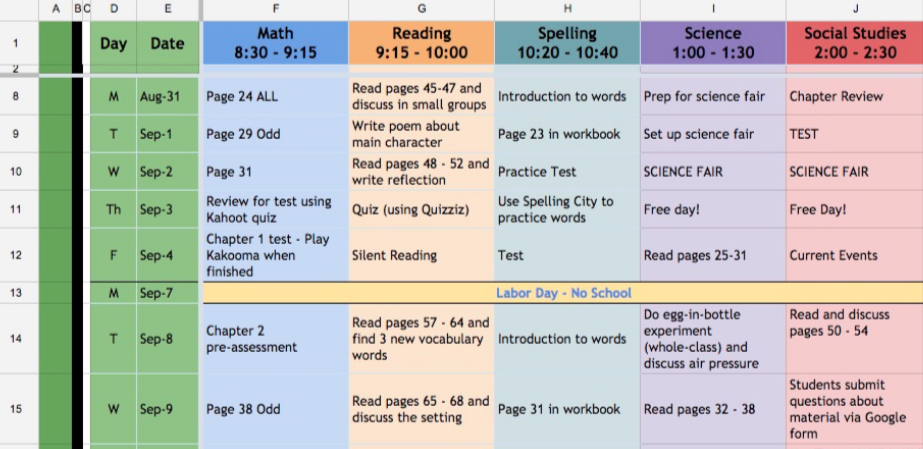
The students are surrounded by technology – in their hands, in their homes and now in their classrooms. As teachers we need to make sure these resources are implemented inside the classroom in order to provide the learning environment in which our students are becoming accustomed. By using different aspects of Google, rather then just searching for unanswered questions, we are accessing that tool to the best of our ability. Behind us are the days of stunted growth. If you don’t know something, simply Google it!