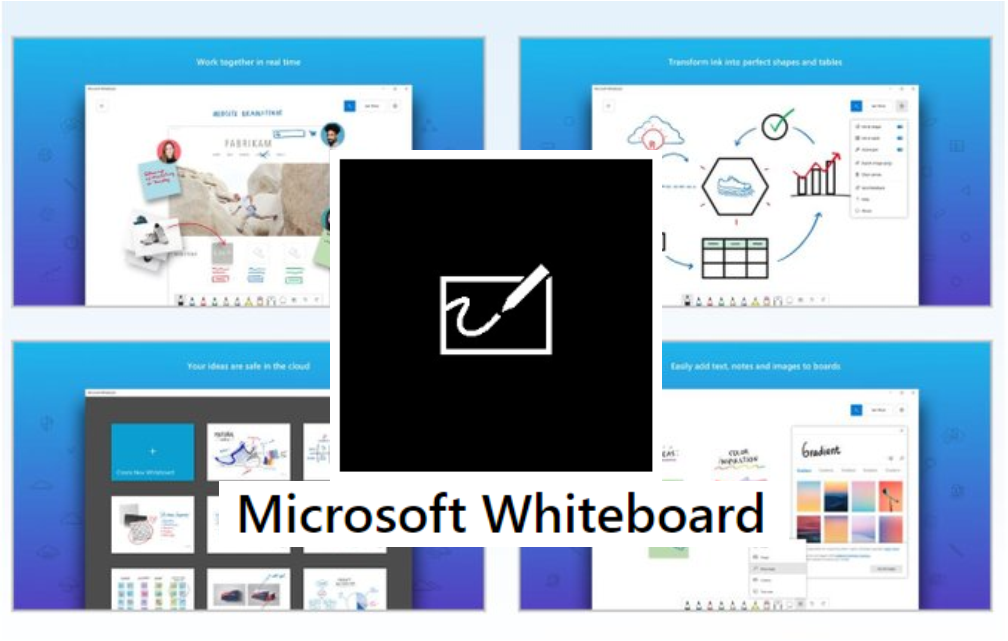Microsoft Whiteboard is a freeform, digital canvas where people, content, and ideas come together. You can use Whiteboard for collaborating with your team to accomplish many activities- whether your team is in the same place or multiple locations. With this tool, you can complete many different types of running effective meetings, brainstorming, team sprint planning, project planning, problem-solving, continuous improvement, and incident management.
How can you use Whiteboard?
You can use Microsoft Whiteboard on your PC, IOS device, the web, on your surface hub. There are many different ways to use this tool.
Open the Whiteboard tool with your whole class, or open several different ones with small groups in your class. You can connect with each other or connect with others remotely. Whiteboard has an auto-save feature so that, whenever anyone contributes, their work appears live and is saved in the cloud so the rest of the group or class can see it whenever they’re ready.
In Whiteboard you can use ink, finger painting, ruler, Ink to shape, Ink to table, object snapping, select, move, resize and copy content, adding pictures, add sticky notes and annotate them, lock an image in the background, and many more. Whiteboard has so many different types of features that someone can use and work with for their activities and projects that need to be created.
Here is a video about Whiteboard to watch: https://www.youtube.com/watch?v=hG91PYYPDto