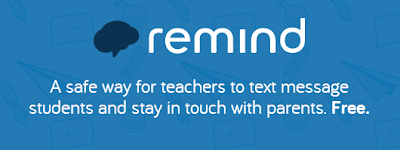Trip Choice: “9/11 Tribute Memorial”
In New York City, there is a 9/11 memorial that was built after the horrific 9/11 event that took place in September 2001. There is also a big museum underground that talks about the 9/11 events and has all different displays of the towers, firetrucks, names of people. There is a whole wall inside this museum where names are listed of people who died during 9/11. Outside, where the twin towers had fallen, are now pools of remembrance and around them list all the police and fire departments that were involved in 9/11 who died.
On this virtual tour, it explains how someone to donate to the 9/11 museum, articles about this terrible event that happened in our country, tribute stats explaining how many people have come to visit this memorial and museum, and how many tours have been done since it opened. There is also something called “One World Observatory”. Here you can see its resilience firsthand at the top of the tallest building (World Trade Center) in the Western Hemisphere. One World Observatory provides unique, panoramic views of New York City.
The 9/11 Museum shows different artifacts, murals from this day. The museum takes people at least 2 hours to go through as it has a lot of information to give off to people. I went to this memorial and museum a few years ago and it was a great experience. A lot of information was shown throughout this museum, I would like to go back and take someone new with me that’s into history and never been there. I would highly recommend going to New York City and visiting this amazing 9/11 experience through the Pools memorial and museum underground.