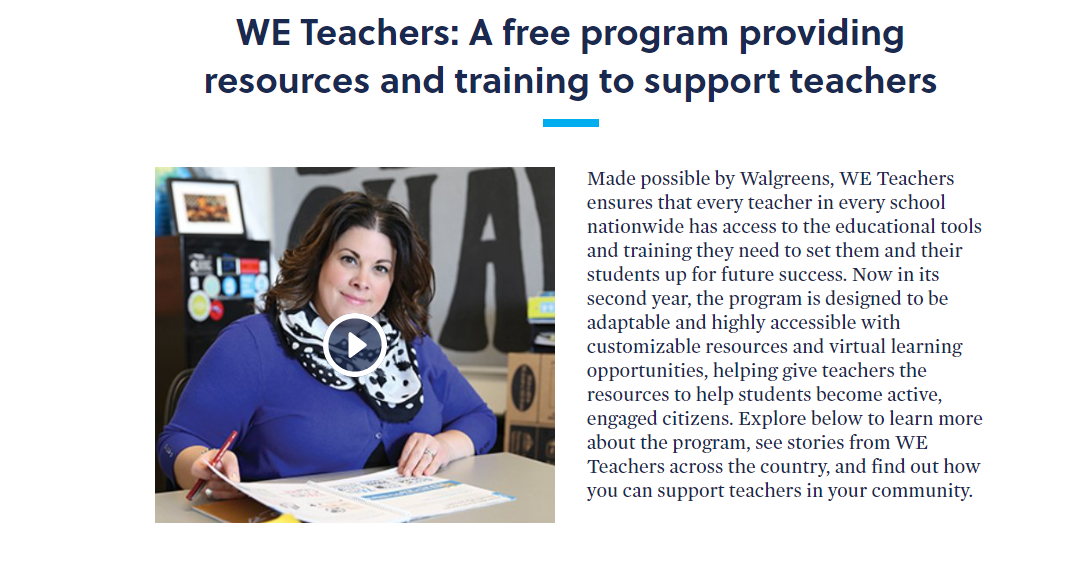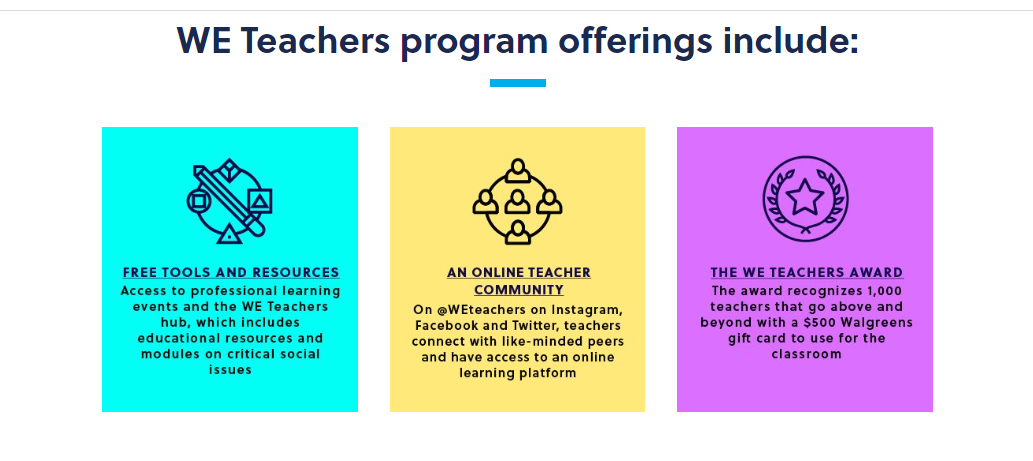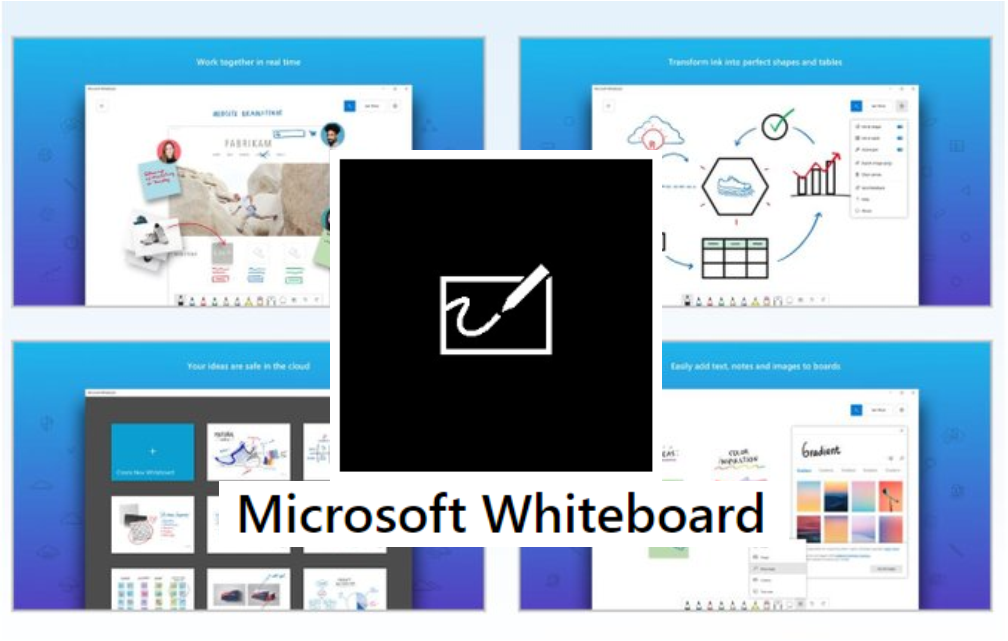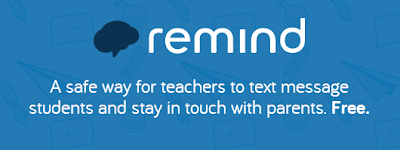In the Global Educator book, Case Studies 3.7 – Pernille Ripp: Global Read Aloud. GRA is a global reading project that has connected more than 500,000 students on six continents since its inception in September 2010. “The project was created in 2010 with a simple goal in mind; one book to connect the world. From its humble beginnings, the GRA has grown to make a truly global connection with more than 2,000,000 students having participated” (Lindsay, Julie).
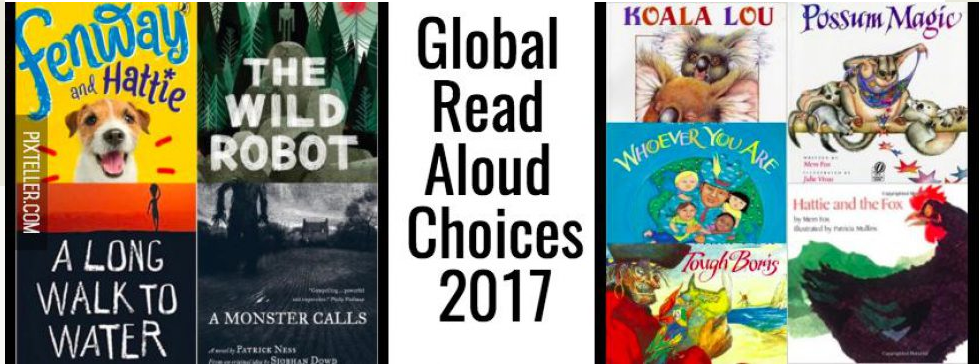
I think this case study was interesting to me and informative as it talks about a reading project created for many students around the globe to participate in and be able to read all different book genres. This project is good for all young students to join to read more and become better at reading and understanding the books. This case study was definitely a good decision Ripp made
This case study situation gives many students and readers out there the chance to explore more with different books and join the program. Pernille wrote a new book after this case study that goes along with it. “Pernille has authored a new book, “Passionate readers: The art of reaching and engaging every child” – this book is getting excellent reviews and provides guidance and support for many educators, as well as parents” (Lindsay, Julie). Pernille has such a high insight for the Global Collaboration topic and why it is so important for schools and the education system to be taking part in. This case study connects to global collaboration.
https://www.julielindsay.net/2017/09/case-study-37-global-read-aloud.html