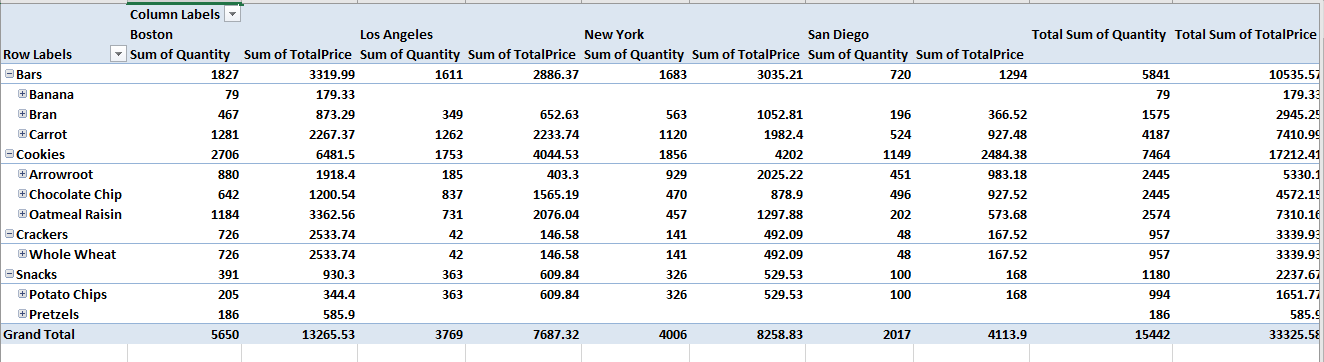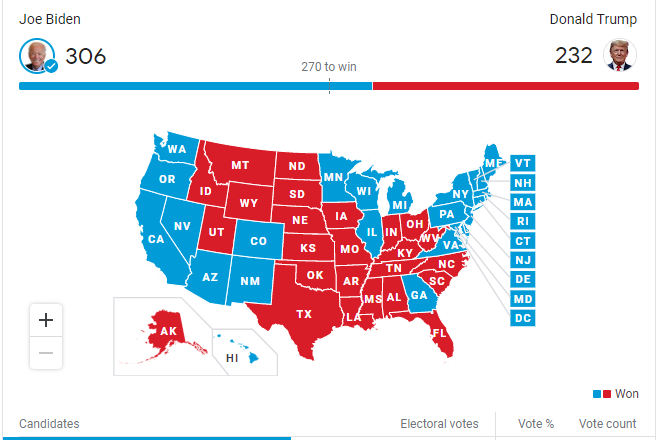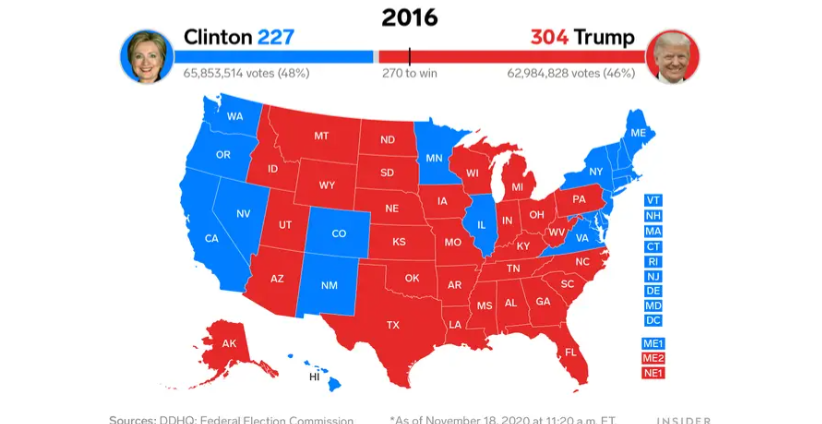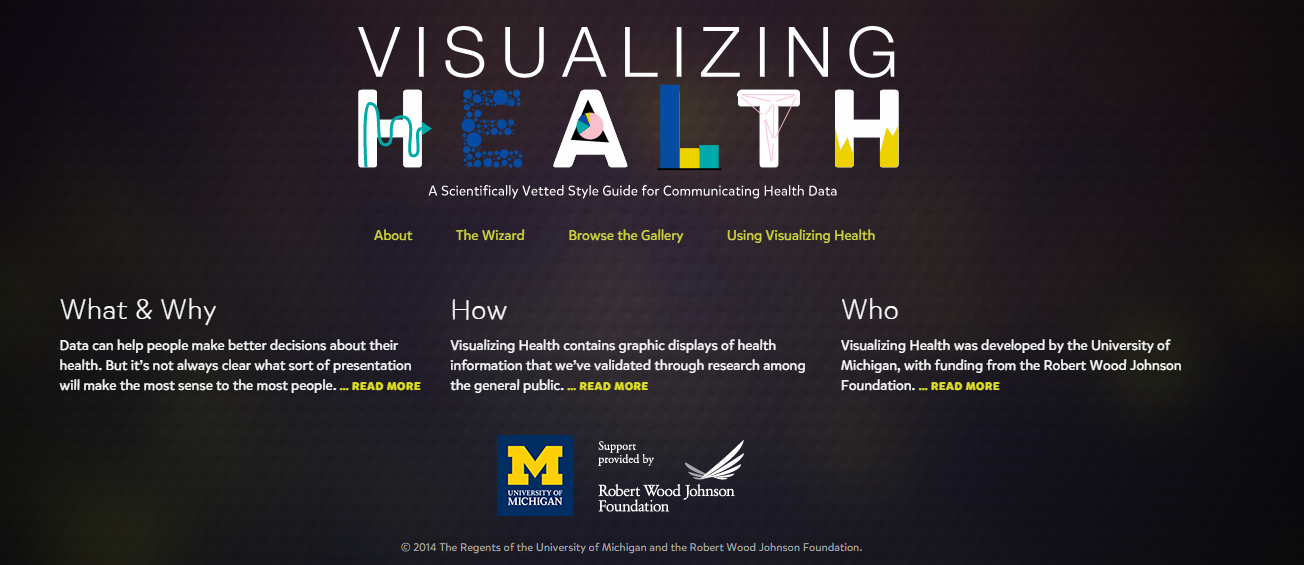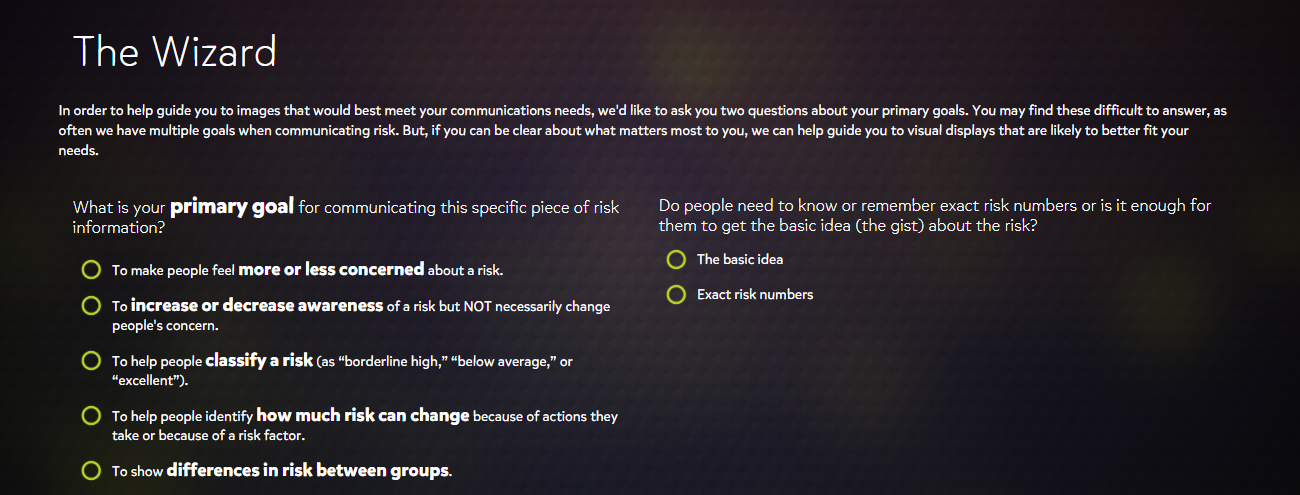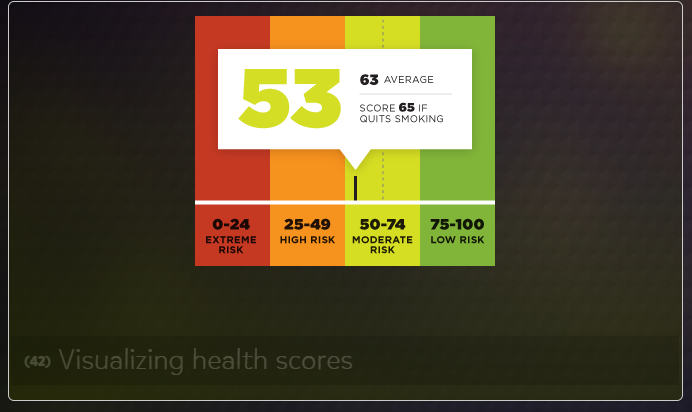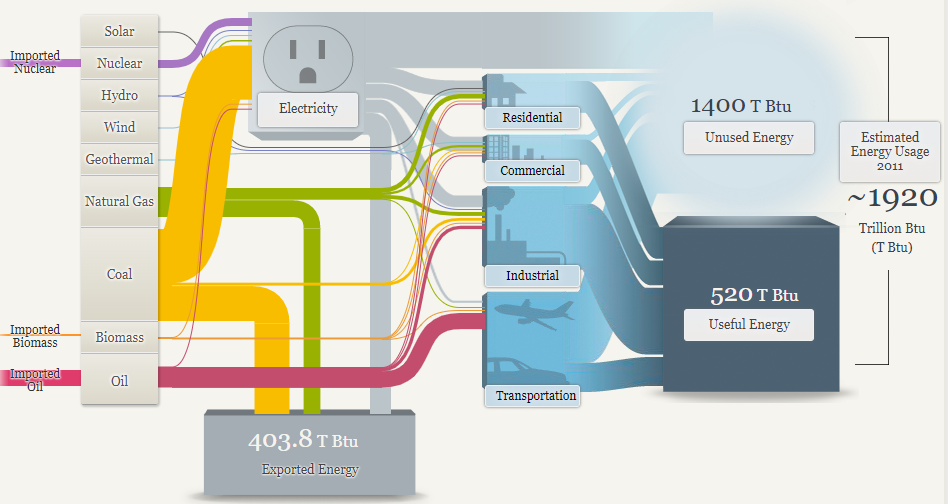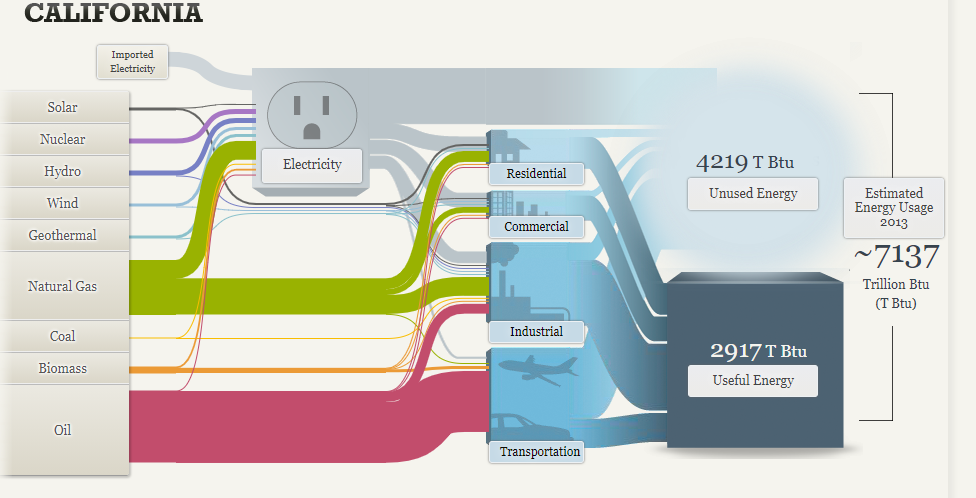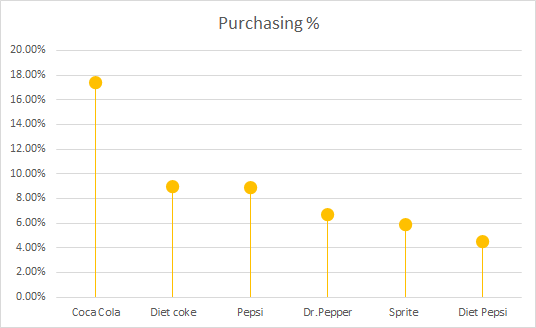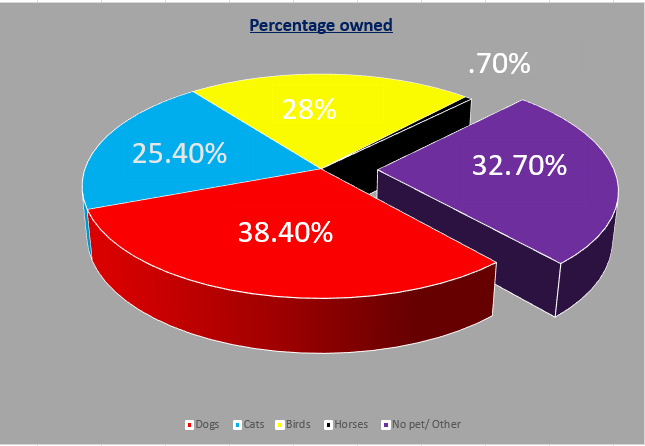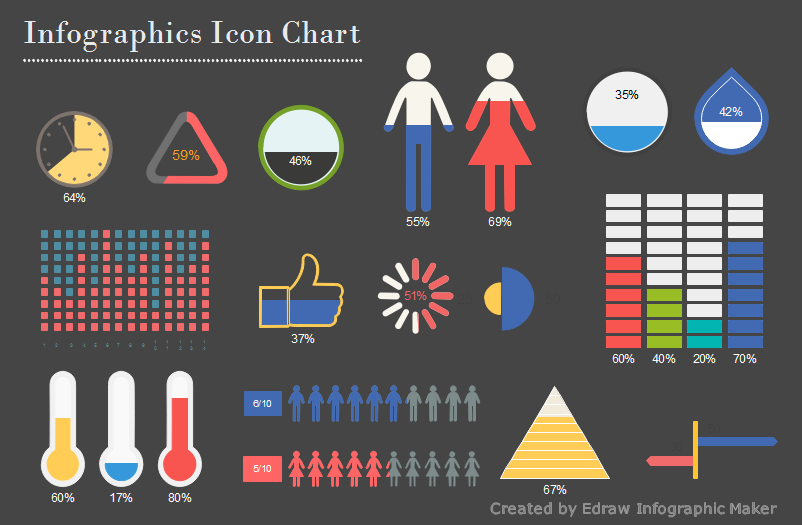Data visualization helps people get a better grasp of what the data truly entails. Infographics can supply data of demographics, age, sex ect. In the 2020 presidential election this data visualization was most popular in seeing who won the electoral votes based on each state.

Data sets utilize specifying information. In this example, each state is broken down by political party.

Their are many different data processors that can help you organize your data. A couple examples would be Microsoft excel and Tableau.