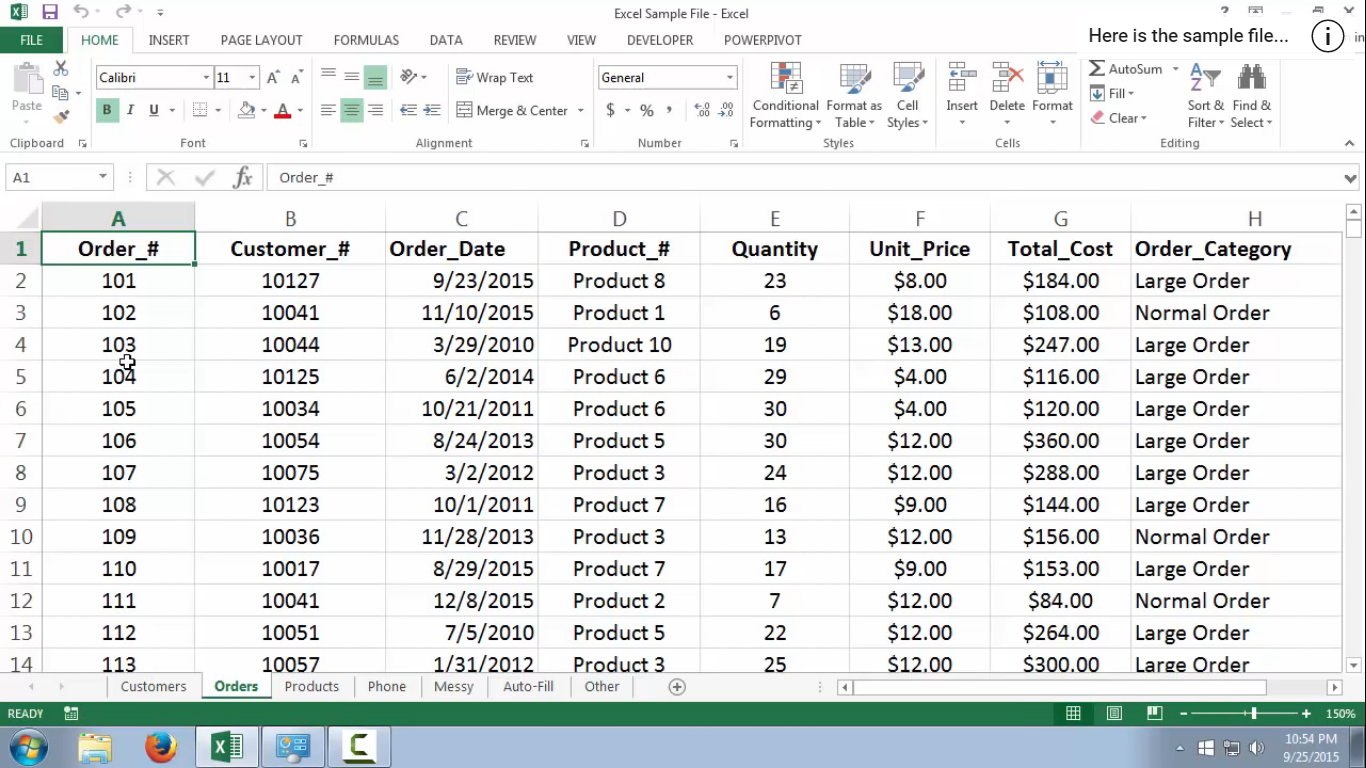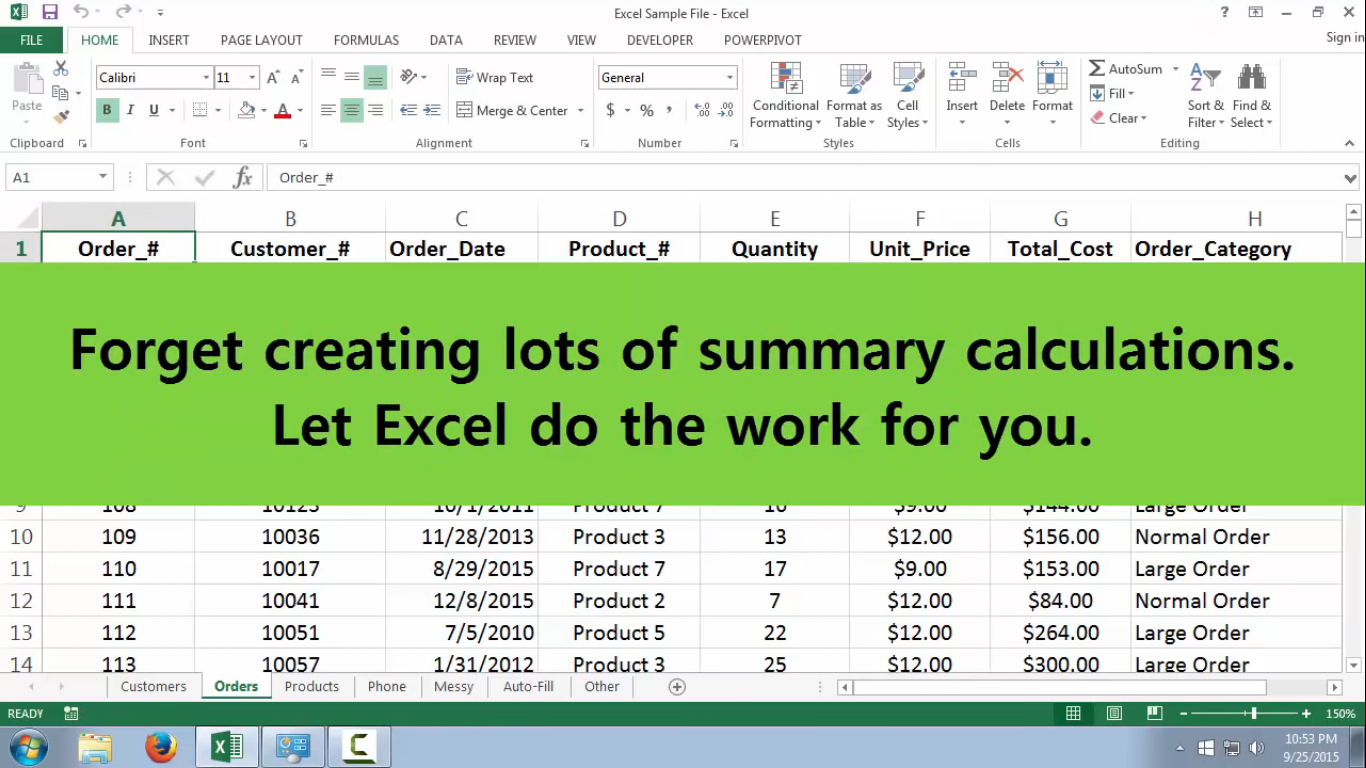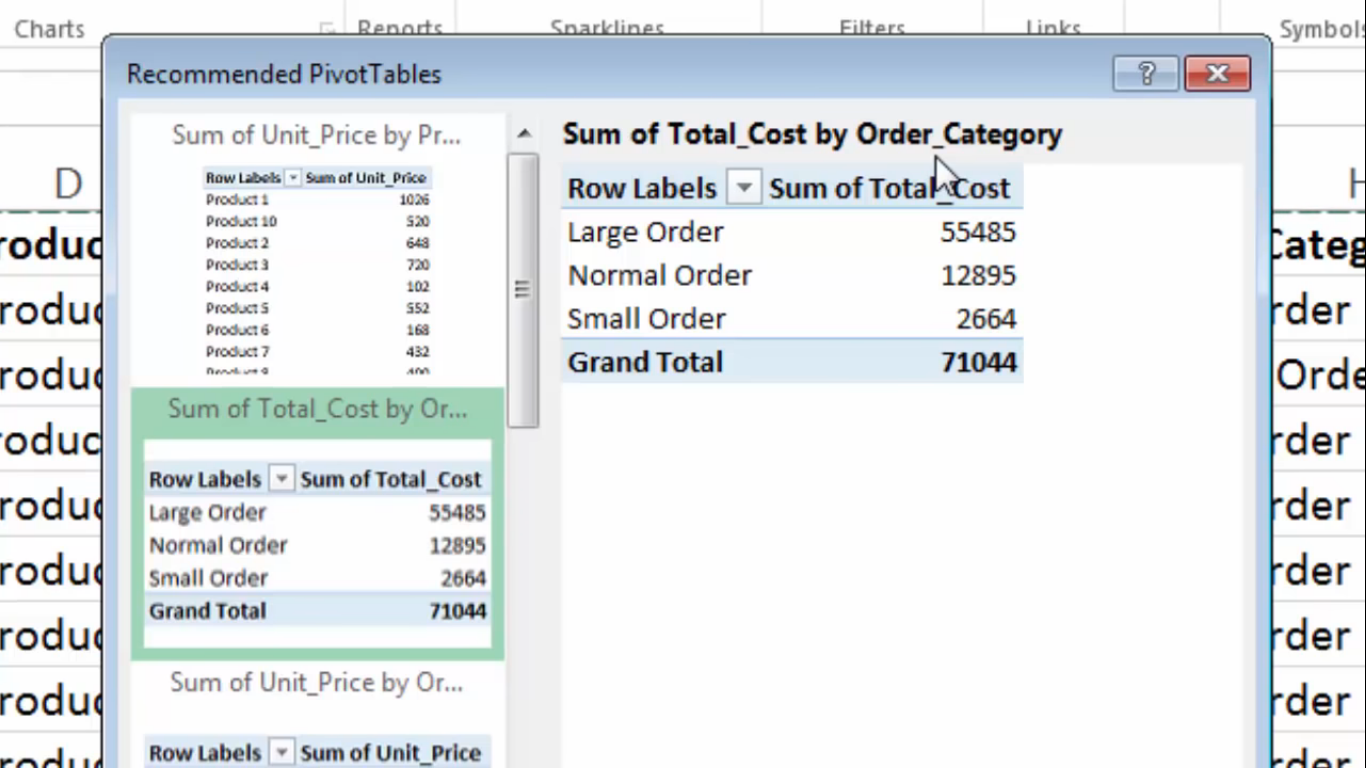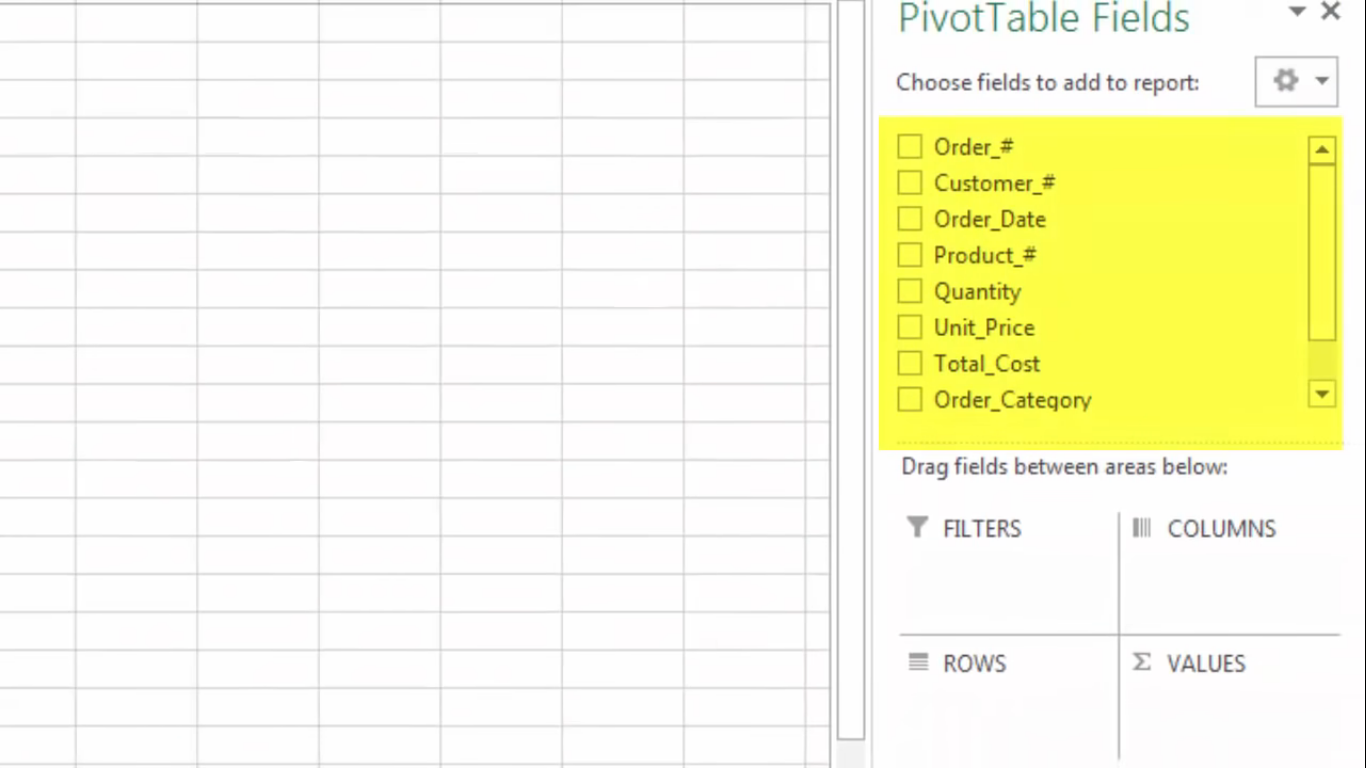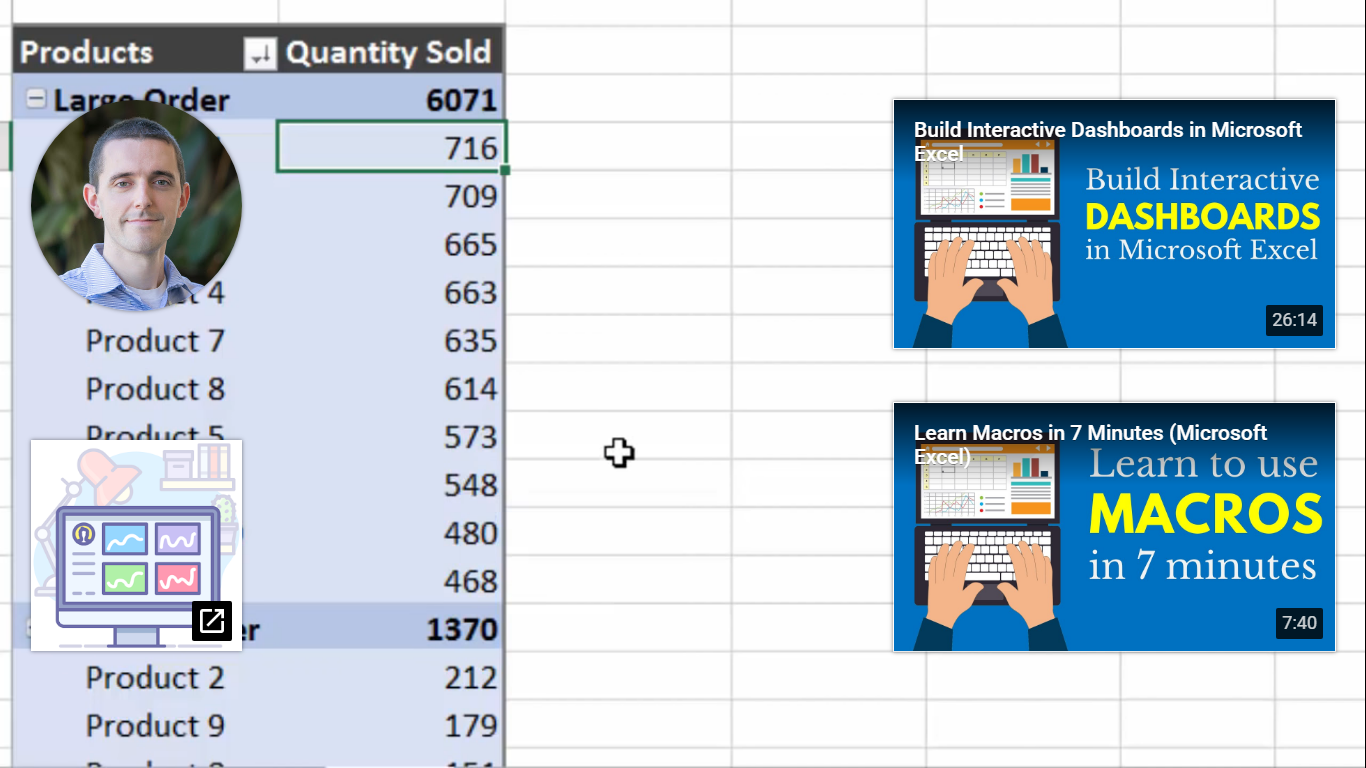A pivot table shows statistics like averages and sums with various fields that summarize data. I came across a youtube video that explains what a pivot table is, what it contains, and how to make one. The first screenshot, it shows a pivot table and some of the fields the person decided was the best fir for their data.